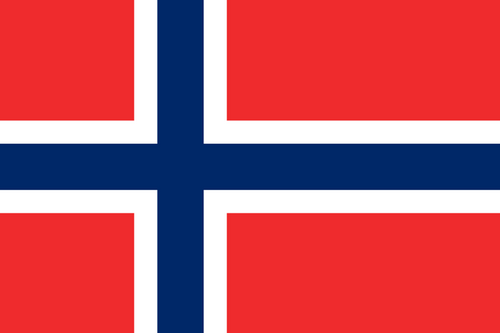- Earliest Version Launch Date Globally09/28/2023
- Latest Version6.7.3335.57
- Time Since Latest Version56days12Hour
- Total Updated Versions (last 1 year)9
Version Timeline
- -
Version History
- Version: 6.7.3335.5705/08/2024Size:191.59MUpdate Log
"Bienvenue sur Vivaldi 6.7 ! Nous avons écouté vos retours et fait quelques mises à jour fantastiques :
- Support de multi-fenêtrage sur iPad : faites-en plus en affichant plusieurs sites côte à côte. Redimensionnez et gérez vos fenêtres avec des gestes simples pour une expérience similaire à la version pour ordinateurs.
- Notes et signets améliorés : triez-les par titre, date ou manuellement pour un accès facile.
- Forcer le mode sombre dans le mode auto : le thème Mode sombre forcé utilisé les couleurs du système, vous offrant une expérience de navigation reposante en basse luminosité.
Merci de naviguer sur le Web avec Vivaldi ! Vous l’aimez ? Montrez-le on nous gratifiant de 5 étoiles sur l’App Store !"ScreenshotsApp DescriptionVivaldi Browser est un navigateur Web puissant, personnel et privé. Il est doté de nombreuses fonctionnalités intégrées, comme des onglets de style bureau, un bloqueur de publicités et de traqueurs. Conçu pour vous redonner le contrôle. Des millions d’utilisateurs à travers le monde lui font confiance.
FONCTIONNALITÉS :
- Bloqueur de pubs : Navigation sans distraction.
- Bloqueur de traqueurs : Protection grâce à des fonctions de sécurité et de confidentialité de premier plan.
- Thèmes & fond d’écran personnalisés : Choisissez un thème & un fond d’écran qui vous plaît.
- Mode sombre pour toutes les pages : Forcez le mode sombre pour toutes les pages Web que vous visitez.
- Onglets de style bureau : Gestion de multiples sites Web efficacement.
- Synchronisation chiffrée : Synchronisation transparente des données entre vos appareils mobiles et de bureau.
- Notes : Notez vos pensées & idées pendant la navigation.
- Favoris : Organisez vos sites favoris sans effort.
- Listes de lecture : Enregistrez des articles pour une lecture hors-ligne.
- Icônes d’application personnalisée : Personnalisez l’apparence de Vivaldi sur l’écran de démarrage.
- Changement de moteur de recherche : Choisissez votre moteur de recherche préféré à la volée.
PUISSANT
Empaqueté avec des fonctions flexibles et natives.
PERSONNEL
C’est à vous, Vivaldi s’adapte à vous.
PRIVÉ
Nous ne vous pistons pas.
ONGLETS DE STYLE BUREAU
Gardez la gestion robuste des onglets de votre bureau sur votre appareil iOS. Vivaldi sur iOS dispose d’une barre d'onglet unique à l’instar du navigateur de bureau. Pour activer ou désactiver la barre d’onglets, allez dans le menu Vivaldi > Paramètres > Onglets et appuyez sur Afficher la barre d’onglets.
SYNCHRONISATION ENTRE APPAREILS
Ne vous sentez jamais hors de portée. Synchronisez vos données entre appareils avec le chiffrement de bout en bout. Des onglets ouverts et des connexions enregistrées aux signets et notes, tout est parfaitement disponible partout où vous allez. Ajoutez une couche supplémentaire de sécurité avec un mot de passe de chiffrement.
FAITES-EN VOTRE NAVIGATEUR PAR DÉFAUT
Prêt à l’utiliser ? Définissez Vivaldi comme navigateur par défaut et découvrez le Web comme jamais auparavant. Voici comment : Allez dans Paramètres, défilez jusqu’à Vivaldi, et sélectionnez-le comme application de navigateur par défaut. C’est si simple !
À PROPOS DE VIVALDI
Avec des millions d’utilisateurs actifs et une communauté dynamique de plus de 1,4 million de membres dans le monde, Vivaldi redéfinit ce qu’un navigateur Web peut être. Chez Vivaldi, nous croyons qu’un navigateur doit être puissant, personnel et privé. Avec notre philosophie unique de respect, questionnement, création et livraison, nous fabriquons une expérience de navigation qui s’adapte à vous, pas l’inverse.
En téléchargeant Vivaldi, vous acceptez le contrat de licence utilisateur final : https://vivaldi.com/privacy/vivaldi-end-user-license-agreement/. Découvrez comment Vivaldi gère et protège vos données dans notre politique de confidentialité : https://vivaldi.com/privacy/browser/. - Version: 6.7.3335.5405/02/2024Size:191.61MUpdate Log
"Bienvenue dans Vivaldi 6.7 ! Nous avons pris en compte vos retours et apporté d'excellentes améliorations :
- Prise en charge de plusieurs fenêtres sur iPad : Augmentez votre productivité en affichant plusieurs sites web côte à côte. Redimensionnez et gérez les fenêtres avec des gestes simples pour une expérience proche de celle d'un ordinateur de bureau.
- Améliorations des Notes et des Marque-pages : Triez vos notes et marque-pages par titre, date, ou manuellement pour un accès facilité.
- Mode Sombre Automatique : Le thème sombre forcé s'aligne désormais sur les paramètres de couleur de votre système, offrant une expérience de navigation apaisante dans des conditions de faible luminosité.
Nous vous remercions de naviguer sur le web avec Vivaldi ! Vous aimez Vivaldi ?
Montrez votre soutien en nous donnant une note de 5 étoiles sur l'App Store !"ScreenshotsApp DescriptionVivaldi Browser est un navigateur Web puissant, personnel et privé. Il est doté de nombreuses fonctionnalités intégrées, comme des onglets de style bureau, un bloqueur de publicités et de traqueurs. Conçu pour vous redonner le contrôle. Des millions d’utilisateurs à travers le monde lui font confiance.
FONCTIONNALITÉS :
- Bloqueur de pubs : Navigation sans distraction.
- Bloqueur de traqueurs : Protection grâce à des fonctions de sécurité et de confidentialité de premier plan.
- Thèmes & fond d’écran personnalisés : Choisissez un thème & un fond d’écran qui vous plaît.
- Mode sombre pour toutes les pages : Forcez le mode sombre pour toutes les pages Web que vous visitez.
- Onglets de style bureau : Gestion de multiples sites Web efficacement.
- Synchronisation chiffrée : Synchronisation transparente des données entre vos appareils mobiles et de bureau.
- Notes : Notez vos pensées & idées pendant la navigation.
- Favoris : Organisez vos sites favoris sans effort.
- Listes de lecture : Enregistrez des articles pour une lecture hors-ligne.
- Icônes d’application personnalisée : Personnalisez l’apparence de Vivaldi sur l’écran de démarrage.
- Changement de moteur de recherche : Choisissez votre moteur de recherche préféré à la volée.
PUISSANT
Empaqueté avec des fonctions flexibles et natives.
PERSONNEL
C’est à vous, Vivaldi s’adapte à vous.
PRIVÉ
Nous ne vous pistons pas.
ONGLETS DE STYLE BUREAU
Gardez la gestion robuste des onglets de votre bureau sur votre appareil iOS. Vivaldi sur iOS dispose d’une barre d'onglet unique à l’instar du navigateur de bureau. Pour activer ou désactiver la barre d’onglets, allez dans le menu Vivaldi > Paramètres > Onglets et appuyez sur Afficher la barre d’onglets.
SYNCHRONISATION ENTRE APPAREILS
Ne vous sentez jamais hors de portée. Synchronisez vos données entre appareils avec le chiffrement de bout en bout. Des onglets ouverts et des connexions enregistrées aux signets et notes, tout est parfaitement disponible partout où vous allez. Ajoutez une couche supplémentaire de sécurité avec un mot de passe de chiffrement.
FAITES-EN VOTRE NAVIGATEUR PAR DÉFAUT
Prêt à l’utiliser ? Définissez Vivaldi comme navigateur par défaut et découvrez le Web comme jamais auparavant. Voici comment : Allez dans Paramètres, défilez jusqu’à Vivaldi, et sélectionnez-le comme application de navigateur par défaut. C’est si simple !
À PROPOS DE VIVALDI
Avec des millions d’utilisateurs actifs et une communauté dynamique de plus de 1,4 million de membres dans le monde, Vivaldi redéfinit ce qu’un navigateur Web peut être. Chez Vivaldi, nous croyons qu’un navigateur doit être puissant, personnel et privé. Avec notre philosophie unique de respect, questionnement, création et livraison, nous fabriquons une expérience de navigation qui s’adapte à vous, pas l’inverse.
En téléchargeant Vivaldi, vous acceptez le contrat de licence utilisateur final : https://vivaldi.com/privacy/vivaldi-end-user-license-agreement/. Découvrez comment Vivaldi gère et protège vos données dans notre politique de confidentialité : https://vivaldi.com/privacy/browser/. - Version: 6.6.3287.2703/18/2024Size:197.27MUpdate Log
Corrections de bugs et améliorations mineures
ScreenshotsApp DescriptionVivaldi Browser est un navigateur Web puissant, personnel et privé. Il est doté de nombreuses fonctionnalités intégrées, comme des onglets de style bureau, un bloqueur de publicités et de traqueurs. Conçu pour vous redonner le contrôle. Des millions d’utilisateurs à travers le monde lui font confiance.
FONCTIONNALITÉS :
- Bloqueur de pubs : Navigation sans distraction.
- Bloqueur de traqueurs : Protection grâce à des fonctions de sécurité et de confidentialité de premier plan.
- Thèmes & fond d’écran personnalisés : Choisissez un thème & un fond d’écran qui vous plaît.
- Mode sombre pour toutes les pages : Forcez le mode sombre pour toutes les pages Web que vous visitez.
- Onglets de style bureau : Gestion de multiples sites Web efficacement.
- Synchronisation chiffrée : Synchronisation transparente des données entre vos appareils mobiles et de bureau.
- Notes : Notez vos pensées & idées pendant la navigation.
- Favoris : Organisez vos sites favoris sans effort.
- Listes de lecture : Enregistrez des articles pour une lecture hors-ligne.
- Icônes d’application personnalisée : Personnalisez l’apparence de Vivaldi sur l’écran de démarrage.
- Changement de moteur de recherche : Choisissez votre moteur de recherche préféré à la volée.
PUISSANT
Empaqueté avec des fonctions flexibles et natives.
PERSONNEL
C’est à vous, Vivaldi s’adapte à vous.
PRIVÉ
Nous ne vous pistons pas.
ONGLETS DE STYLE BUREAU
Gardez la gestion robuste des onglets de votre bureau sur votre appareil iOS. Vivaldi sur iOS dispose d’une barre d'onglet unique à l’instar du navigateur de bureau. Pour activer ou désactiver la barre d’onglets, allez dans le menu Vivaldi > Paramètres > Onglets et appuyez sur Afficher la barre d’onglets.
SYNCHRONISATION ENTRE APPAREILS
Ne vous sentez jamais hors de portée. Synchronisez vos données entre appareils avec le chiffrement de bout en bout. Des onglets ouverts et des connexions enregistrées aux signets et notes, tout est parfaitement disponible partout où vous allez. Ajoutez une couche supplémentaire de sécurité avec un mot de passe de chiffrement.
FAITES-EN VOTRE NAVIGATEUR PAR DÉFAUT
Prêt à l’utiliser ? Définissez Vivaldi comme navigateur par défaut et découvrez le Web comme jamais auparavant. Voici comment : Allez dans Paramètres, défilez jusqu’à Vivaldi, et sélectionnez-le comme application de navigateur par défaut. C’est si simple !
À PROPOS DE VIVALDI
Avec des millions d’utilisateurs actifs et une communauté dynamique de plus de 1,4 million de membres dans le monde, Vivaldi redéfinit ce qu’un navigateur Web peut être. Chez Vivaldi, nous croyons qu’un navigateur doit être puissant, personnel et privé. Avec notre philosophie unique de respect, questionnement, création et livraison, nous fabriquons une expérience de navigation qui s’adapte à vous, pas l’inverse.
En téléchargeant Vivaldi, vous acceptez le contrat de licence utilisateur final : https://vivaldi.com/privacy/vivaldi-end-user-license-agreement/. Découvrez comment Vivaldi gère et protège vos données dans notre politique de confidentialité : https://vivaldi.com/privacy/browser/. - Version: 6.6.3287.2203/14/2024Size:197.27MUpdate Log
Vivaldi 6.6 has arrived. Here's what new:
- Colorful Themes: Dark, light, or anywhere in between – pick a theme that matches your style. With our new accent color setting, you can make Vivaldi truly yours. Not quite satisfied with the preset colors? Our built-in color picker lets you create the perfect shade.
- Dark Mode for all webpages: Force Dark Mode to every website, even if it doesn't support it natively. Vivaldi will automatically generate a dark theme, making long browsing sessions more comfortable.
There's more! Enjoy snappier browsing with our improved Tracker and Ad blocker. Open links in background tabs and share them easily with your friends. Access a more personalized Start Page with Speed Dials and Custom Wallpapers from the Start Page Settings.
As we've designed the browser for both iPhone and iPad users in mind, you can make the most of your screen for a desktop-class browsing experience. Get the full story at vivaldi.com/blog
Spread the word & hit us with 5-stars!ScreenshotsApp DescriptionVivaldi Browser is a powerful, personal, and private web browser. It comes packed with built-in features including desktop-style tabs, an Ad Blocker, tracking protection. Designed to put you back in control. Trusted by millions of users across the world.
FEATURES:
- Ad Blocker: Browse with minimal distractions.
- Tracker Blocker: Stay protected with leading privacy and security features.
- Desktop-like tabs: Efficiently manage multiple websites at once.
- Encrypted Sync: Seamlessly sync data across your mobile and desktop devices.
- Notes: Jot down thoughts and ideas while browsing.
- Bookmarks: Organize your favorite sites effortlessly.
- Reading Lists: Save articles for offline reading.
- Custom App Icon: Personalize Vivaldi's appearance on your home screen.
- Switch Search Engines: Choose your preferred search engine on the fly.
- Set Vivaldi as Default Browser: Open all links in Vivaldi.
POWERFUL
Vivaldi Browser is a true powerhouse that will supercharge you and help you perform with a variety of built-in features. Browse and get more done at a lightning-fast speed.
PERSONAL
Experience unmatched levels of personalization. Whether you're a casual or an advanced user, get the flexibility and versatility to browse the web your way.
PRIVATE
What you do online is your own business - we have zero data to sell! Browse the web with more peace of mind, while we help to protect you from the prying eyes of Big Tech.
DESKTOP-LIKE TABS
Bring the robust tab management from your desktop to your iOS device. Vivaldi on iOS features a unique Tab Bar akin to the desktop browser. To activate or deactivate the Tab Bar, head to Vivaldi menu > Settings, and tap on "Show Tab Bar" to toggle the setting.
SYNC ACROSS DEVICES
Never feel out of touch. Sync your data across devices with end-to-end encryption. From open tabs and saved logins to bookmarks and notes, everything is seamlessly available wherever you go. Add an extra layer of security with an encryption password.
SET AS DEFAULT BROWSER
Ready to make the switch? Set Vivaldi as your default browser and experience the web like never before. Here's how: Go to Settings, scroll down to Vivaldi, and select it as your Default Browser App. It's that simple!
ABOUT VIVALDI
With millions active users and a vibrant community of over 1.4 million members worldwide, Vivaldi is redefining what a web browser can be. At Vivaldi, we believe a browser should be powerful, personal, and private. With our unique philosophy of "respect, question, create, and deliver," we're crafting a browsing experience that adapts to you, not the other way around.
By downloading Vivaldi, you are agreeing to the End User License Agreement at https://vivaldi.com/privacy/vivaldi-end-user-license-agreement/. Learn more about how Vivaldi handles and protects your data in our Privacy Policy at https://vivaldi.com/privacy/browser/. - Version: 6.5.3212.3812/27/2023Size:190.64MUpdate Log
"Hey Vivaldi Community!
'Tis the season for an update that's as festive as it is functional. Here's what's new and nifty in Vivaldi 6.5 for iOS:
* Top or bottom? You choose!
Swipe the Address Bar and Tab Bar top or bottom - your browser, your rules. Perfect for one-handed browsing on those big screen beauties!
* Reversed Search Suggestions
Fancy your search results closer to your keyboard? Flip 'em! With our new reverse order, results are now within thumb's reach.
* Custom Start Page Wallpapers
Make your Start Page a masterpiece with custom wallpapers. Add a personal touch to your browsing with just a few taps.
* Dynamic UI Colors
Color your browsing experience with UI that adapts to the website you're on. It's like having a chameleon in your pocket.
* Full History Sync
Keep your browsing history close, no matter the device. Fully encrypted, always private.
Still packed with all the features you love – Speed Dials, Notes, Ad Blocker, and more, now with added customization to make your holiday browsing bright. Read more: https://vivaldi.com/blog/vivaldi-on-ios-6-5/
Give us a whirl, and if Vivaldi 6.5 makes your spirits bright, rate us with 5 stars!
Happy Holidays and Happy Browsing!
Cheers,
The Vivaldi Team"ScreenshotsApp DescriptionVivaldi Browser is a powerful, personal, and private web browser. It comes packed with built-in features including desktop-style tabs, an Ad Blocker, tracking protection. Designed to put you back in control. Trusted by millions of users across the world.
FEATURES:
- Ad Blocker: Browse with minimal distractions.
- Tracker Blocker: Stay protected with leading privacy and security features.
- Desktop-like tabs: Efficiently manage multiple websites at once.
- Encrypted Sync: Seamlessly sync data across your mobile and desktop devices.
- Notes: Jot down thoughts and ideas while browsing.
- Bookmarks: Organize your favorite sites effortlessly.
- Reading Lists: Save articles for offline reading.
- Custom App Icon: Personalize Vivaldi's appearance on your home screen.
- Switch Search Engines: Choose your preferred search engine on the fly.
- Set Vivaldi as Default Browser: Open all links in Vivaldi.
POWERFUL
Vivaldi Browser is a true powerhouse that will supercharge you and help you perform with a variety of built-in features. Browse and get more done at a lightning-fast speed.
PERSONAL
Experience unmatched levels of personalization. Whether you're a casual or an advanced user, get the flexibility and versatility to browse the web your way.
PRIVATE
What you do online is your own business - we have zero data to sell! Browse the web with more peace of mind, while we help to protect you from the prying eyes of Big Tech.
DESKTOP-LIKE TABS
Bring the robust tab management from your desktop to your iOS device. Vivaldi on iOS features a unique Tab Bar akin to the desktop browser. To activate or deactivate the Tab Bar, head to Vivaldi menu > Settings, and tap on "Show Tab Bar" to toggle the setting.
SYNC ACROSS DEVICES
Never feel out of touch. Sync your data across devices with end-to-end encryption. From open tabs and saved logins to bookmarks and notes, everything is seamlessly available wherever you go. Add an extra layer of security with an encryption password.
SET AS DEFAULT BROWSER
Ready to make the switch? Set Vivaldi as your default browser and experience the web like never before. Here's how: Go to Settings, scroll down to Vivaldi, and select it as your Default Browser App. It's that simple!
ABOUT VIVALDI
With millions active users and a vibrant community of over 1.4 million members worldwide, Vivaldi is redefining what a web browser can be. At Vivaldi, we believe a browser should be powerful, personal, and private. With our unique philosophy of "respect, question, create, and deliver," we're crafting a browsing experience that adapts to you, not the other way around.
By downloading Vivaldi, you are agreeing to the End User License Agreement at https://vivaldi.com/privacy/vivaldi-end-user-license-agreement/. Learn more about how Vivaldi handles and protects your data in our Privacy Policy at https://vivaldi.com/privacy/browser/. - Version: 6.5.3212.3012/14/2023Size:190.64MUpdate Log
Hey Vivaldi Community!
'Tis the season for an update that's as festive as it is functional. Here's what's new and nifty in Vivaldi 6.5 for iOS:
* Top or bottom? You choose!
Swipe the Address Bar and Tab Bar top or bottom - your browser, your rules. Perfect for one-handed browsing on those big screen beauties!
* Reversed Search Suggestions
Fancy your search results closer to your keyboard? Flip 'em! With our new reverse order, results are now within thumb's reach.
* Custom Start Page Wallpapers
Make your Start Page a masterpiece with custom wallpapers. Add a personal touch to your browsing with just a few taps.
* Dynamic UI Colors
Color your browsing experience with UI that adapts to the website you're on. It's like having a chameleon in your pocket.
* Full History Sync
Keep your browsing history close, no matter the device. Fully encrypted, always private.
Still packed with all the features you love – Speed Dials, Notes, Ad Blocker, and more, now with added customization to make your holiday browsing bright. Read more: https://vivaldi.com/blog/vivaldi-on-ios-6-5/
Give us a whirl, and if Vivaldi 6.5 makes your spirits bright, rate us with 5 stars!
Happy Holidays and Happy Browsing!
Cheers,
The Vivaldi TeamScreenshotsApp DescriptionVivaldi Browser is a powerful, personal, and private web browser. It comes packed with built-in features including desktop-style tabs, an Ad Blocker, tracking protection. Designed to put you back in control. Trusted by millions of users across the world.
FEATURES:
- Ad Blocker: Browse with minimal distractions.
- Tracker Blocker: Stay protected with leading privacy and security features.
- Desktop-like tabs: Efficiently manage multiple websites at once.
- Encrypted Sync: Seamlessly sync data across your mobile and desktop devices.
- Notes: Jot down thoughts and ideas while browsing.
- Bookmarks: Organize your favorite sites effortlessly.
- Reading Lists: Save articles for offline reading.
- Custom App Icon: Personalize Vivaldi's appearance on your home screen.
- Switch Search Engines: Choose your preferred search engine on the fly.
- Set Vivaldi as Default Browser: Open all links in Vivaldi.
POWERFUL
Vivaldi Browser is a true powerhouse that will supercharge you and help you perform with a variety of built-in features. Browse and get more done at a lightning-fast speed.
PERSONAL
Experience unmatched levels of personalization. Whether you're a casual or an advanced user, get the flexibility and versatility to browse the web your way.
PRIVATE
What you do online is your own business - we have zero data to sell! Browse the web with more peace of mind, while we help to protect you from the prying eyes of Big Tech.
DESKTOP-LIKE TABS
Bring the robust tab management from your desktop to your iOS device. Vivaldi on iOS features a unique Tab Bar akin to the desktop browser. To activate or deactivate the Tab Bar, head to Vivaldi menu > Settings, and tap on "Show Tab Bar" to toggle the setting.
SYNC ACROSS DEVICES
Never feel out of touch. Sync your data across devices with end-to-end encryption. From open tabs and saved logins to bookmarks and notes, everything is seamlessly available wherever you go. Add an extra layer of security with an encryption password.
SET AS DEFAULT BROWSER
Ready to make the switch? Set Vivaldi as your default browser and experience the web like never before. Here's how: Go to Settings, scroll down to Vivaldi, and select it as your Default Browser App. It's that simple!
ABOUT VIVALDI
With millions active users and a vibrant community of over 1.4 million members worldwide, Vivaldi is redefining what a web browser can be. At Vivaldi, we believe a browser should be powerful, personal, and private. With our unique philosophy of "respect, question, create, and deliver," we're crafting a browsing experience that adapts to you, not the other way around.
By downloading Vivaldi, you are agreeing to the End User License Agreement at https://vivaldi.com/privacy/vivaldi-end-user-license-agreement/. Learn more about how Vivaldi handles and protects your data in our Privacy Policy at https://vivaldi.com/privacy/browser/. - Version: 6.4.3166.2711/02/2023Size:172.05MUpdate Log
Hey!
Welcome to the new version of Vivaldi.
In this new update, we’ve fine-tuned the browser, squashed some bugs, and added new functions. Here’s what's new in 6.4:
Pin your favorite sites and stay organized: Pinned tabs are a great way to ensure that your favorite websites are just a tap away. Tabs can be pinned from their context menu in the Tab Switcher.
Take a shortcut with Search Engine Nicknames: With nicknames, you can easily search with any of the included search engines in the browser. Simply type the nickname followed by the search term to search with the selected search engine. You can also set different default search engines for regular and private tabs.
We have designed the browser’s functionality for larger mobile screens so that it suits your iPad. With Panels on the left of the screen, you can optimize the available screen space.
For more details, head to our release blog: https://vivaldi.com/blog/vivaldi-on-ios-6-4/
Our built-in tools include Desktop-style tabs, Speed Dials, Panels, Notes, Reading List, Tracker and Ad blocker, and end-to-end encrypted Sync functionality. We believe that your browser should adapt to you, not the other way around. We give you the flexibility to browse the web your way with Vivaldi’s powerful features and unmatched levels of personalization..
It is perfect for devices running iOS/iPad OS 15 or above. Enjoy the new update and if you like it, give us 5 stars.
Your reviews and ratings are much appreciated. Keep 'em coming!
Cheers,
Vivaldi TeamScreenshotsApp DescriptionVivaldi Browser is a powerful, personal, and private web browser. It comes packed with built-in features including desktop-style tabs, an Ad Blocker, tracking protection. Designed to put you back in control. Trusted by millions of users across the world.
FEATURES:
- Ad Blocker: Browse with minimal distractions.
- Tracker Blocker: Stay protected with leading privacy and security features.
- Desktop-like tabs: Efficiently manage multiple websites at once.
- Encrypted Sync: Seamlessly sync data across your mobile and desktop devices.
- Notes: Jot down thoughts and ideas while browsing.
- Bookmarks: Organize your favorite sites effortlessly.
- Reading Lists: Save articles for offline reading.
- Custom App Icon: Personalize Vivaldi's appearance on your home screen.
- Switch Search Engines: Choose your preferred search engine on the fly.
- Set Vivaldi as Default Browser: Open all links in Vivaldi.
POWERFUL
Vivaldi Browser is a true powerhouse that will supercharge you and help you perform with a variety of built-in features. Browse and get more done at a lightning-fast speed.
PERSONAL
Experience unmatched levels of personalization. Whether you're a casual or an advanced user, get the flexibility and versatility to browse the web your way.
PRIVATE
What you do online is your own business - we have zero data to sell! Browse the web with more peace of mind, while we help to protect you from the prying eyes of Big Tech.
DESKTOP-LIKE TABS
Bring the robust tab management from your desktop to your iOS device. Vivaldi on iOS features a unique Tab Bar akin to the desktop browser. To activate or deactivate the Tab Bar, head to Vivaldi menu > Settings, and tap on "Show Tab Bar" to toggle the setting.
SYNC ACROSS DEVICES
Never feel out of touch. Sync your data across devices with end-to-end encryption. From open tabs and saved logins to bookmarks and notes, everything is seamlessly available wherever you go. Add an extra layer of security with an encryption password.
SET AS DEFAULT BROWSER
Ready to make the switch? Set Vivaldi as your default browser and experience the web like never before. Here's how: Go to Settings, scroll down to Vivaldi, and select it as your Default Browser App. It's that simple!
ABOUT VIVALDI
With millions active users and a vibrant community of over 1.4 million members worldwide, Vivaldi is redefining what a web browser can be. At Vivaldi, we believe a browser should be powerful, personal, and private. With our unique philosophy of "respect, question, create, and deliver," we're crafting a browsing experience that adapts to you, not the other way around.
By downloading Vivaldi, you are agreeing to the End User License Agreement at https://vivaldi.com/privacy/vivaldi-end-user-license-agreement/. Learn more about how Vivaldi handles and protects your data in our Privacy Policy at https://vivaldi.com/privacy/browser/. - Version: 6.3.3137.2910/16/2023Size:165.81MUpdate Log
* App captures incorrect SD thumbnail (VIB-380)
* Bookmarks and Speed dial URLs is stored lowercased from editor (VIB-240)
* Make sure [what's new] page is shown after each update (VIB-356)
* Sync button from Privacy settings shows Chrome Sync UI (VIB-395)
* Vivaldi iOS does not accept backup encryption key file (VIB-410)ScreenshotsApp DescriptionVivaldi Browser is a powerful, personal, and private web browser. It comes packed with built-in features including desktop-style tabs, an Ad Blocker, tracking protection. Designed to put you back in control. Trusted by millions of users across the world.
FEATURES:
- Ad Blocker: Browse with minimal distractions.
- Tracker Blocker: Stay protected with leading privacy and security features.
- Desktop-like tabs: Efficiently manage multiple websites at once.
- Encrypted Sync: Seamlessly sync data across your mobile and desktop devices.
- Notes: Jot down thoughts and ideas while browsing.
- Bookmarks: Organize your favorite sites effortlessly.
- Reading Lists: Save articles for offline reading.
- Custom App Icon: Personalize Vivaldi's appearance on your home screen.
- Switch Search Engines: Choose your preferred search engine on the fly.
- Set Vivaldi as Default Browser: Open all links in Vivaldi.
POWERFUL
Vivaldi Browser is a true powerhouse that will supercharge you and help you perform with a variety of built-in features. Browse and get more done at a lightning-fast speed.
PERSONAL
Experience unmatched levels of personalization. Whether you're a casual or an advanced user, get the flexibility and versatility to browse the web your way.
PRIVATE
What you do online is your own business - we have zero data to sell! Browse the web with more peace of mind, while we help to protect you from the prying eyes of Big Tech.
DESKTOP-LIKE TABS
Bring the robust tab management from your desktop to your iOS device. Vivaldi on iOS features a unique Tab Bar akin to the desktop browser. To activate or deactivate the Tab Bar, head to Vivaldi menu > Settings, and tap on "Show Tab Bar" to toggle the setting.
SYNC ACROSS DEVICES
Never feel out of touch. Sync your data across devices with end-to-end encryption. From open tabs and saved logins to bookmarks and notes, everything is seamlessly available wherever you go. Add an extra layer of security with an encryption password.
SET AS DEFAULT BROWSER
Ready to make the switch? Set Vivaldi as your default browser and experience the web like never before. Here's how: Go to Settings, scroll down to Vivaldi, and select it as your Default Browser App. It's that simple!
ABOUT VIVALDI
With millions active users and a vibrant community of over 1.4 million members worldwide, Vivaldi is redefining what a web browser can be. At Vivaldi, we believe a browser should be powerful, personal, and private. With our unique philosophy of "respect, question, create, and deliver," we're crafting a browsing experience that adapts to you, not the other way around.
By downloading Vivaldi, you are agreeing to the End User License Agreement at https://vivaldi.com/privacy/vivaldi-end-user-license-agreement/. Learn more about how Vivaldi handles and protects your data in our Privacy Policy at https://vivaldi.com/privacy/browser/. - Version: 6.3.3137.2709/28/2023Size:165.80MScreenshotsApp Description
Vivaldi Browser is a powerful, personal, and private web browser. It comes packed with built-in features including desktop-style tabs, an Ad Blocker, tracking protection. Designed to put you back in control. Trusted by millions of users across the world.
FEATURES:
- Ad Blocker: Browse with minimal distractions.
- Tracker Blocker: Stay protected with leading privacy and security features.
- Desktop-like tabs: Efficiently manage multiple websites at once.
- Encrypted Sync: Seamlessly sync data across your mobile and desktop devices.
- Notes: Jot down thoughts and ideas while browsing.
- Bookmarks: Organize your favorite sites effortlessly.
- Reading Lists: Save articles for offline reading.
- Custom App Icon: Personalize Vivaldi's appearance on your home screen.
- Switch Search Engines: Choose your preferred search engine on the fly.
- Set Vivaldi as Default Browser: Open all links in Vivaldi.
POWERFUL
Vivaldi Browser is a true powerhouse that will supercharge you and help you perform with a variety of built-in features. Browse and get more done at a lightning-fast speed.
PERSONAL
Experience unmatched levels of personalization. Whether you're a casual or an advanced user, get the flexibility and versatility to browse the web your way.
PRIVATE
What you do online is your own business - we have zero data to sell! Browse the web with more peace of mind, while we help to protect you from the prying eyes of Big Tech.
DESKTOP-LIKE TABS
Bring the robust tab management from your desktop to your iOS device. Vivaldi on iOS features a unique Tab Bar akin to the desktop browser. To activate or deactivate the Tab Bar, head to Vivaldi menu > Settings, and tap on "Show Tab Bar" to toggle the setting.
SYNC ACROSS DEVICES
Never feel out of touch. Sync your data across devices with end-to-end encryption. From open tabs and saved logins to bookmarks and notes, everything is seamlessly available wherever you go. Add an extra layer of security with an encryption password.
SET AS DEFAULT BROWSER
Ready to make the switch? Set Vivaldi as your default browser and experience the web like never before. Here's how: Go to Settings, scroll down to Vivaldi, and select it as your Default Browser App. It's that simple!
ABOUT VIVALDI
With millions active users and a vibrant community of over 1.4 million members worldwide, Vivaldi is redefining what a web browser can be. At Vivaldi, we believe a browser should be powerful, personal, and private. With our unique philosophy of "respect, question, create, and deliver," we're crafting a browsing experience that adapts to you, not the other way around.
By downloading Vivaldi, you are agreeing to the End User Licence Agreement at https://vivaldi.com/privacy/vivaldi-end-user-license-agreement/. Learn more about how Vivaldi handles and protects your data in our Privacy Policy at https://vivaldi.com/privacy/browser/.


 Ranking
Ranking