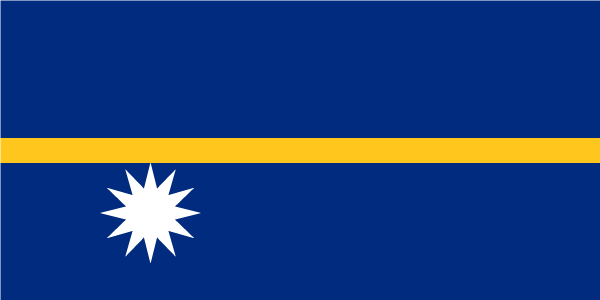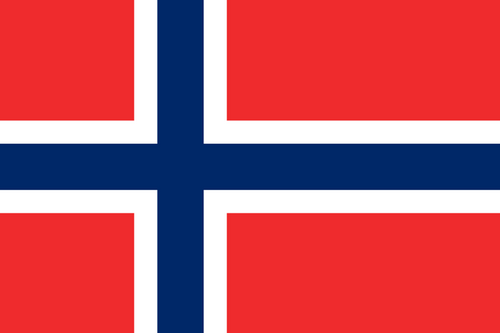- Earliest Version Launch Date Globally07/24/2020
- Latest Version2.7.6
- Time Since Latest Version140days1Hour
- Total Updated Versions (last 1 year)7
Version Timeline
- -
Version History
- Version: 2.7.602/26/2024Size:12.01MUpdate Log
Big list of fixes and user-level improvements as you can read from 'What's New' screen on first app launch after the update.
ScreenshotsApp DescriptionnRF Connect is a powerful generic tool that allows you to scan and explore your Bluetooth Low Energy (henceforth Bluetooth LE, also called Bluetooth Version 4.0+ of the Bluetooth specification) devices and communicate with them.
nRF Connect also allows your iOS device to advertise as a peripheral, with full support of many of Bluetooth SIG adopted profiles.
Additionally, nRF Connect supports Nordic Semiconductor’s Device Firmware Update profile (DFU) capabilities, allowing you to update compatible peripherals!
+ Features:
• Supports DFU on all Nordic Semiconducto-powered devices.
• Supports Nordic Thingy™ from Nordic Semiconductor.
• Scan and discover nearby Bluetooth LE peripherals.
• Filter Scanned Peripherals by Name, Manufacturer, Services (Advertised & Connected) and RSSI Level.
• Parsing Multiple Formats of Bluetooth LE Advertisement Data.
• Live RSSI Chart of Scanned Bluetooth LE Peripherals.
• Complete iPad Support, including Multi-Tasking and Mouse Support as of 13.4.
• Logs: Including BLE Function calls, and Export Function as CSV and Text.
• Privacy-Oriented: Full-Disclosure of Scanned Data, Advertised Data, and User-Performed Actions held by nRF Connect.
• Connecting to Any Connectable Bluetooth LE Smart Device.
• Discovery of Services, Characteristics and Descriptors.
• Read and Write Characteristics and Descriptors.
• Enable and Disable Notifications and Indications.
• Advertising as a Bluetooth LE Peripheral.
• Setting up a Bluetooth LE (Peripheral) Server and Notifying/Indicating back to connected Central(s).
• Low-Fat: nRF Connect for iOS is Very Small, so You Can Always Keep Us With You!
>= Requirements:
• iOS 16.0 and above.
- Notes:
nRF Connect also works with our Development Kits, which you may acquire online here:
https://www.nordicsemi.com/eng/buy-online - Version: 2.7.501/24/2024Size:10.88MUpdate Log
We wanted to tackle iPad issues here as well as fix the DFU crashes that were not there in the previous release. Hopefully things are better now.
ScreenshotsApp DescriptionnRF Connect is a powerful generic tool that allows you to scan and explore your Bluetooth Low Energy (henceforth Bluetooth LE, also called Bluetooth Version 4.0+ of the Bluetooth specification) devices and communicate with them.
nRF Connect also allows your iOS device to advertise as a peripheral, with full support of many of Bluetooth SIG adopted profiles.
Additionally, nRF Connect supports Nordic Semiconductor’s Device Firmware Update profile (DFU) capabilities, allowing you to update compatible peripherals!
+ Features:
• Supports DFU on all Nordic Semiconducto-powered devices.
• Supports Nordic Thingy™ from Nordic Semiconductor.
• Scan and discover nearby Bluetooth LE peripherals.
• Filter Scanned Peripherals by Name, Manufacturer, Services (Advertised & Connected) and RSSI Level.
• Parsing Multiple Formats of Bluetooth LE Advertisement Data.
• Live RSSI Chart of Scanned Bluetooth LE Peripherals.
• Complete iPad Support, including Multi-Tasking and Mouse Support as of 13.4.
• Logs: Including BLE Function calls, and Export Function as CSV and Text.
• Privacy-Oriented: Full-Disclosure of Scanned Data, Advertised Data, and User-Performed Actions held by nRF Connect.
• Connecting to Any Connectable Bluetooth LE Smart Device.
• Discovery of Services, Characteristics and Descriptors.
• Read and Write Characteristics and Descriptors.
• Enable and Disable Notifications and Indications.
• Advertising as a Bluetooth LE Peripheral.
• Setting up a Bluetooth LE (Peripheral) Server and Notifying/Indicating back to connected Central(s).
• Low-Fat: nRF Connect for iOS is Very Small, so You Can Always Keep Us With You!
>= Requirements:
• iOS 16.0 and above.
- Notes:
nRF Connect also works with our Development Kits, which you may acquire online here:
https://www.nordicsemi.com/eng/buy-online - Version: 2.7.401/19/2024Size:10.89MUpdate Log
We've made some work here towards reducing the number of crashes. Making relatively small architectural changes and so on. There are also some UI changes, but minor since we don't want to embark on a full "dot" release just yet.
ScreenshotsApp DescriptionnRF Connect is a powerful generic tool that allows you to scan and explore your Bluetooth Low Energy (henceforth Bluetooth LE, also called Bluetooth Version 4.0+ of the Bluetooth specification) devices and communicate with them.
nRF Connect also allows your iOS device to advertise as a peripheral, with full support of many of Bluetooth SIG adopted profiles.
Additionally, nRF Connect supports Nordic Semiconductor’s Device Firmware Update profile (DFU) capabilities, allowing you to update compatible peripherals!
+ Features:
• Supports DFU on all Nordic Semiconducto-powered devices.
• Supports Nordic Thingy™ from Nordic Semiconductor.
• Scan and discover nearby Bluetooth LE peripherals.
• Filter Scanned Peripherals by Name, Manufacturer, Services (Advertised & Connected) and RSSI Level.
• Parsing Multiple Formats of Bluetooth LE Advertisement Data.
• Live RSSI Chart of Scanned Bluetooth LE Peripherals.
• Complete iPad Support, including Multi-Tasking and Mouse Support as of 13.4.
• Logs: Including BLE Function calls, and Export Function as CSV and Text.
• Privacy-Oriented: Full-Disclosure of Scanned Data, Advertised Data, and User-Performed Actions held by nRF Connect.
• Connecting to Any Connectable Bluetooth LE Smart Device.
• Discovery of Services, Characteristics and Descriptors.
• Read and Write Characteristics and Descriptors.
• Enable and Disable Notifications and Indications.
• Advertising as a Bluetooth LE Peripheral.
• Setting up a Bluetooth LE (Peripheral) Server and Notifying/Indicating back to connected Central(s).
• Low-Fat: nRF Connect for iOS is Very Small, so You Can Always Keep Us With You!
>= Requirements:
• iOS 16.0 and above.
- Notes:
nRF Connect also works with our Development Kits, which you may acquire online here:
https://www.nordicsemi.com/eng/buy-online - Version: 2.7.301/10/2024Size:11.01MUpdate Log
It's the boring to say, but it's true - we fixed a lot of issues raised by our users. By you, basically. There's more, and there are crashes and issues we need to look into, but we're working on it. Happy New Year!
ScreenshotsApp DescriptionnRF Connect is a powerful generic tool that allows you to scan and explore your Bluetooth Low Energy (henceforth Bluetooth LE, also called Bluetooth Version 4.0+ of the Bluetooth specification) devices and communicate with them.
nRF Connect also allows your iOS device to advertise as a peripheral, with full support of many of Bluetooth SIG adopted profiles.
Additionally, nRF Connect supports Nordic Semiconductor’s Device Firmware Update profile (DFU) capabilities, allowing you to update compatible peripherals!
+ Features:
• Supports DFU on all Nordic Semiconducto-powered devices.
• Supports Nordic Thingy™ from Nordic Semiconductor.
• Scan and discover nearby Bluetooth LE peripherals.
• Filter Scanned Peripherals by Name, Manufacturer, Services (Advertised & Connected) and RSSI Level.
• Parsing Multiple Formats of Bluetooth LE Advertisement Data.
• Live RSSI Chart of Scanned Bluetooth LE Peripherals.
• Complete iPad Support, including Multi-Tasking and Mouse Support as of 13.4.
• Logs: Including BLE Function calls, and Export Function as CSV and Text.
• Privacy-Oriented: Full-Disclosure of Scanned Data, Advertised Data, and User-Performed Actions held by nRF Connect.
• Connecting to Any Connectable Bluetooth LE Smart Device.
• Discovery of Services, Characteristics and Descriptors.
• Read and Write Characteristics and Descriptors.
• Enable and Disable Notifications and Indications.
• Advertising as a Bluetooth LE Peripheral.
• Setting up a Bluetooth LE (Peripheral) Server and Notifying/Indicating back to connected Central(s).
• Low-Fat: nRF Connect for iOS is Very Small, so You Can Always Keep Us With You!
>= Requirements:
• iOS 16.0 and above.
- Notes:
nRF Connect also works with our Development Kits, which you may acquire online here:
https://www.nordicsemi.com/eng/buy-online - Version: 2.7.212/01/2023Size:10.87MUpdate Log
2.7 changed a lot of things, so we're now striving to make smaller releases with fixes as well as improvements overall. As always, we appreciate all of your feedback as you encounter issues.
ScreenshotsApp DescriptionnRF Connect is a powerful generic tool that allows you to scan and explore your Bluetooth Low Energy (henceforth Bluetooth LE, also called Bluetooth Version 4.0+ of the Bluetooth specification) devices and communicate with them.
nRF Connect also allows your iOS device to advertise as a peripheral, with full support of many of Bluetooth SIG adopted profiles.
Additionally, nRF Connect supports Nordic Semiconductor’s Device Firmware Update profile (DFU) capabilities, allowing you to update compatible peripherals!
+ Features:
• Supports DFU on all Nordic Semiconducto-powered devices.
• Supports Nordic Thingy™ from Nordic Semiconductor.
• Scan and discover nearby Bluetooth LE peripherals.
• Filter Scanned Peripherals by Name, Manufacturer, Services (Advertised & Connected) and RSSI Level.
• Parsing Multiple Formats of Bluetooth LE Advertisement Data.
• Live RSSI Chart of Scanned Bluetooth LE Peripherals.
• Complete iPad Support, including Multi-Tasking and Mouse Support as of 13.4.
• Logs: Including BLE Function calls, and Export Function as CSV and Text.
• Privacy-Oriented: Full-Disclosure of Scanned Data, Advertised Data, and User-Performed Actions held by nRF Connect.
• Connecting to Any Connectable Bluetooth LE Smart Device.
• Discovery of Services, Characteristics and Descriptors.
• Read and Write Characteristics and Descriptors.
• Enable and Disable Notifications and Indications.
• Advertising as a Bluetooth LE Peripheral.
• Setting up a Bluetooth LE (Peripheral) Server and Notifying/Indicating back to connected Central(s).
• Low-Fat: nRF Connect for iOS is Very Small, so You Can Always Keep Us With You!
>= Requirements:
• iOS 16.0 and above.
- Notes:
nRF Connect also works with our Development Kits, which you may acquire online here:
https://www.nordicsemi.com/eng/buy-online - Version: 2.7.111/28/2023Size:10.82MUpdate Log
The sad part about this fix, is all the people that are not going to see the complete 'What's New' change-up of the big 2.7 update. Regardless, it's worth issuing this update to ensure DFU is available to all of our customers.
ScreenshotsApp DescriptionnRF Connect is a powerful generic tool that allows you to scan and explore your Bluetooth Low Energy (henceforth Bluetooth LE, also called Bluetooth Version 4.0+ of the Bluetooth specification) devices and communicate with them.
nRF Connect also allows your iOS device to advertise as a peripheral, with full support of many of Bluetooth SIG adopted profiles.
Additionally, nRF Connect supports Nordic Semiconductor’s Device Firmware Update profile (DFU) capabilities, allowing you to update compatible peripherals!
+ Features:
• Supports DFU on all Nordic Semiconducto-powered devices.
• Supports Nordic Thingy™ from Nordic Semiconductor.
• Scan and discover nearby Bluetooth LE peripherals.
• Filter Scanned Peripherals by Name, Manufacturer, Services (Advertised & Connected) and RSSI Level.
• Parsing Multiple Formats of Bluetooth LE Advertisement Data.
• Live RSSI Chart of Scanned Bluetooth LE Peripherals.
• Complete iPad Support, including Multi-Tasking and Mouse Support as of 13.4.
• Logs: Including BLE Function calls, and Export Function as CSV and Text.
• Privacy-Oriented: Full-Disclosure of Scanned Data, Advertised Data, and User-Performed Actions held by nRF Connect.
• Connecting to Any Connectable Bluetooth LE Smart Device.
• Discovery of Services, Characteristics and Descriptors.
• Read and Write Characteristics and Descriptors.
• Enable and Disable Notifications and Indications.
• Advertising as a Bluetooth LE Peripheral.
• Setting up a Bluetooth LE (Peripheral) Server and Notifying/Indicating back to connected Central(s).
• Low-Fat: nRF Connect for iOS is Very Small, so You Can Always Keep Us With You!
>= Requirements:
• iOS 9.0 and above.
- Notes:
nRF Connect also works with our Development Kits, which you may acquire online here:
https://www.nordicsemi.com/eng/buy-online - Version: 2.711/22/2023Size:27.33MUpdate Log
This is big. There are fixes, of course. And updates, and features, and DFU Improvements. And support for more DFU options (match nRF Connect Device Manager app). For a more in-depth listing of all the changes, read the 'What's New' screen when it pops up on first launch after the update, or tap the version number from Settings.
ScreenshotsApp DescriptionnRF Connect is a powerful generic tool that allows you to scan and explore your Bluetooth Low Energy (henceforth Bluetooth LE, also called Bluetooth Version 4.0+ of the Bluetooth specification) devices and communicate with them.
nRF Connect also allows your iOS device to advertise as a peripheral, with full support of many of Bluetooth SIG adopted profiles.
Additionally, nRF Connect supports Nordic Semiconductor’s Device Firmware Update profile (DFU) capabilities, allowing you to update compatible peripherals!
+ Features:
• Supports DFU on all Nordic Semiconducto-powered devices.
• Supports Nordic Thingy™ from Nordic Semiconductor.
• Scan and discover nearby Bluetooth LE peripherals.
• Filter Scanned Peripherals by Name, Manufacturer, Services (Advertised & Connected) and RSSI Level.
• Parsing Multiple Formats of Bluetooth LE Advertisement Data.
• Live RSSI Chart of Scanned Bluetooth LE Peripherals.
• Complete iPad Support, including Multi-Tasking and Mouse Support as of 13.4.
• Logs: Including BLE Function calls, and Export Function as CSV and Text.
• Privacy-Oriented: Full-Disclosure of Scanned Data, Advertised Data, and User-Performed Actions held by nRF Connect.
• Connecting to Any Connectable Bluetooth LE Smart Device.
• Discovery of Services, Characteristics and Descriptors.
• Read and Write Characteristics and Descriptors.
• Enable and Disable Notifications and Indications.
• Advertising as a Bluetooth LE Peripheral.
• Setting up a Bluetooth LE (Peripheral) Server and Notifying/Indicating back to connected Central(s).
• Low-Fat: nRF Connect for iOS is Very Small, so You Can Always Keep Us With You!
>= Requirements:
• iOS 9.0 and above.
- Notes:
nRF Connect also works with our Development Kits, which you may acquire online here:
https://www.nordicsemi.com/eng/buy-online - Version: 2.6.706/06/2023Size:10.55MUpdate Log
This is a follow-up release to try to tame the crashes in Peripheral Logs once again. It looks like we somewhat improved the general situation, but it's still bad.
ScreenshotsApp DescriptionnRF Connect is a powerful generic tool that allows you to scan and explore your Bluetooth Low Energy (henceforth Bluetooth LE, also called Bluetooth Version 4.0+ of the Bluetooth specification) devices and communicate with them.
nRF Connect also allows your iOS device to advertise as a peripheral, with full support of many of Bluetooth SIG adopted profiles.
Additionally, nRF Connect supports Nordic Semiconductor’s Device Firmware Update profile (DFU) capabilities, allowing you to update compatible peripherals!
+ Features:
• Supports DFU on all Nordic Semiconducto-powered devices.
• Supports Nordic Thingy™ from Nordic Semiconductor.
• Scan and discover nearby Bluetooth LE peripherals.
• Filter Scanned Peripherals by Name, Manufacturer, Services (Advertised & Connected) and RSSI Level.
• Parsing Multiple Formats of Bluetooth LE Advertisement Data.
• Live RSSI Chart of Scanned Bluetooth LE Peripherals.
• Complete iPad Support, including Multi-Tasking and Mouse Support as of 13.4.
• Logs: Including BLE Function calls, and Export Function as CSV and Text.
• Privacy-Oriented: Full-Disclosure of Scanned Data, Advertised Data, and User-Performed Actions held by nRF Connect.
• Connecting to Any Connectable Bluetooth LE Smart Device.
• Discovery of Services, Characteristics and Descriptors.
• Read and Write Characteristics and Descriptors.
• Enable and Disable Notifications and Indications.
• Advertising as a Bluetooth LE Peripheral.
• Setting up a Bluetooth LE (Peripheral) Server and Notifying/Indicating back to connected Central(s).
• Low-Fat: nRF Connect for iOS is Very Small, so You Can Always Keep Us With You!
>= Requirements:
• iOS 9.0 and above.
- Notes:
nRF Connect also works with our Development Kits, which you may acquire online here:
https://www.nordicsemi.com/eng/buy-online - Version: 2.6.606/01/2023Size:10.55MUpdate Log
You've read this before, but this is mostly fixes for all the Crash reports we've been seeing. For more information check 'What's New'.
ScreenshotsApp DescriptionnRF Connect is a powerful generic tool that allows you to scan and explore your Bluetooth Low Energy (henceforth Bluetooth LE, also called Bluetooth Version 4.0+ of the Bluetooth specification) devices and communicate with them.
nRF Connect also allows your iOS device to advertise as a peripheral, with full support of many of Bluetooth SIG adopted profiles.
Additionally, nRF Connect supports Nordic Semiconductor’s Device Firmware Update profile (DFU) capabilities, allowing you to update compatible peripherals!
+ Features:
• Supports DFU on all Nordic Semiconducto-powered devices.
• Supports Nordic Thingy™ from Nordic Semiconductor.
• Scan and discover nearby Bluetooth LE peripherals.
• Filter Scanned Peripherals by Name, Manufacturer, Services (Advertised & Connected) and RSSI Level.
• Parsing Multiple Formats of Bluetooth LE Advertisement Data.
• Live RSSI Chart of Scanned Bluetooth LE Peripherals.
• Complete iPad Support, including Multi-Tasking and Mouse Support as of 13.4.
• Logs: Including BLE Function calls, and Export Function as CSV and Text.
• Privacy-Oriented: Full-Disclosure of Scanned Data, Advertised Data, and User-Performed Actions held by nRF Connect.
• Connecting to Any Connectable Bluetooth LE Smart Device.
• Discovery of Services, Characteristics and Descriptors.
• Read and Write Characteristics and Descriptors.
• Enable and Disable Notifications and Indications.
• Advertising as a Bluetooth LE Peripheral.
• Setting up a Bluetooth LE (Peripheral) Server and Notifying/Indicating back to connected Central(s).
• Low-Fat: nRF Connect for iOS is Very Small, so You Can Always Keep Us With You!
>= Requirements:
• iOS 9.0 and above.
- Notes:
nRF Connect also works with our Development Kits, which you may acquire online here:
https://www.nordicsemi.com/eng/buy-online - Version: 2.6.505/22/2023Size:10.51MUpdate Log
New features, and hopefully fixes for your biggest crashes. For a full roundup, check 'What's New' on first app start or go to Settings and tap on the app's version.
ScreenshotsApp DescriptionnRF Connect is a powerful generic tool that allows you to scan and explore your Bluetooth Low Energy (henceforth Bluetooth LE, also called Bluetooth Version 4.0+ of the Bluetooth specification) devices and communicate with them.
nRF Connect also allows your iOS device to advertise as a peripheral, with full support of many of Bluetooth SIG adopted profiles.
Additionally, nRF Connect supports Nordic Semiconductor’s Device Firmware Update profile (DFU) capabilities, allowing you to update compatible peripherals!
+ Features:
• Supports DFU on all Nordic Semiconducto-powered devices.
• Supports Nordic Thingy™ from Nordic Semiconductor.
• Scan and discover nearby Bluetooth LE peripherals.
• Filter Scanned Peripherals by Name, Manufacturer, Services (Advertised & Connected) and RSSI Level.
• Parsing Multiple Formats of Bluetooth LE Advertisement Data.
• Live RSSI Chart of Scanned Bluetooth LE Peripherals.
• Complete iPad Support, including Multi-Tasking and Mouse Support as of 13.4.
• Logs: Including BLE Function calls, and Export Function as CSV and Text.
• Privacy-Oriented: Full-Disclosure of Scanned Data, Advertised Data, and User-Performed Actions held by nRF Connect.
• Connecting to Any Connectable Bluetooth LE Smart Device.
• Discovery of Services, Characteristics and Descriptors.
• Read and Write Characteristics and Descriptors.
• Enable and Disable Notifications and Indications.
• Advertising as a Bluetooth LE Peripheral.
• Setting up a Bluetooth LE (Peripheral) Server and Notifying/Indicating back to connected Central(s).
• Low-Fat: nRF Connect for iOS is Very Small, so You Can Always Keep Us With You!
>= Requirements:
• iOS 9.0 and above.
- Notes:
nRF Connect also works with our Development Kits, which you may acquire online here:
https://www.nordicsemi.com/eng/buy-online - 1
- 2
- 3
- 4


 Ranking
Ranking