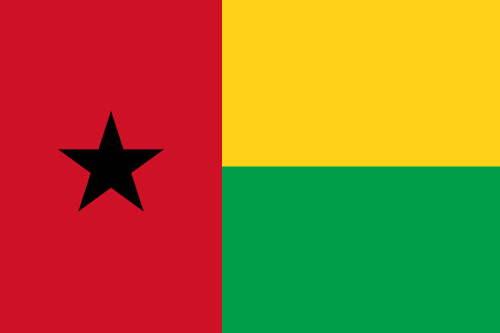App Screenshots
App Description
This calculator can display two results. You can switch easily between two displays. Please forget about the old memory function. Features: - Input digit number 12 digits - Percent calculation - Constant calculation - Decimal rounding Rounding, rounding up, you can choose from truncation - Point selector Can of digits to the right of the specified point (4/3/2/1/0) - +/- (Sign change) - Shift - Square root etc. - Calculation result history - Slide Switch(Rounding) F: Floating Decimal CUT: Values are cut off to the number of decimal places specified by the current Decimal Place Selector setting UP: Values are rounded up to the number of decimal places specified by the current Decimal Place Selector setting 5/4: Values are rounded off (0,1,2,3,4 are cut off; 5,6,7,8,9 are rounded up) to the number of decimal places specified by the current Decimal Place Selector setting 4,3,2,1,0: Specifies the number of decimal places as 4,3,2,1,0 - Percent Calculation Adding 10%: 1000 [×] 10 [%] [+] Subtract 10%: 1000 [×] 10 [%] [-] 1000+10%: This is a markup on price procedure. The formula is as follows: Markup%=(Markup Price-Cost)/(Markup Price) - Constant Calculation Press "+", "-", "×", "÷" twice to register a constant. The "K" indicator is displayed to indicate that Constant Calculation is in effect. This will reverse the order of the input values, for example, if you input 4--3, the result of the constant calculation will be 3-4. * There is some paid content
What's New
You might also like
Basic Info
Takahiro Kusano
work.momo.apps.Cidre
1.1.10
Tools
Requires iOS 8.0 or later. Compatible with iPhone, iPad and iPod touch.
English,Japanese
4+
China,United States,Taiwan, China,China Hong Kong,Japan,Korea,India,Malaysia,Canada,Brazil,United Kingdom,Russia,Germany,Australia,Egypt,South Africa,Mauritania,Niger,Libya,Armenia,Madagascar,Kenya,Azerbaijan,Denmark,Zimbabwe,Bahrain,Namibia,Thailand,Sierra Leone,Kazakhstan,Mozambique,Guinea-Bissau,New Zealand,Argentina,Tajikistan,Angola,Antigua and Barbuda,Philippines,Malawi,Nicaragua,Colombia,Tanzania,Lithuania,Latvia,Saint Kitts and Nevis,Turkmenistan,Rwanda,Solomon islands,Myanmar,Swaziland,Guatemala,Yemen,Botswana,Afghanistan,Sweden,Maldives,Suriname,Liberia,Dominican Republic,Mauritius,Kuwait,Indonesia,Chile,Singapore,Barbados,Nepal,Gambia,Belize,Fiji,Vanuatu,Papua New Guinea,Netherlands,Republic of Moldova,Cambodia,Guyana,Bermuda,Chad,Dominica,Italy,Malta,Macao, China,Laos,Sao Tome and Principe,Bhutan,Mongolia,Mexico,Seychelles,Brunei Darussalam,Belgium,Pakistan,Sri Lanka,Tonga,Cayman islands,British Virgin islands,Turks and Caicos islands,Anguilla,Poland,Bahamas,Palau,Micronesia,St.Vincent and the Grenadines,Saint Lucia,Peru,Senegal,Grenada,Montserrat,Nauru,Romania,Ukraine,Tunisia,Serbia,France,Venezuela,Ireland,Slovakia,Austria,Bosnia and Herzegovina,Paraguay,Costa Rica,Turkey,Iceland,Nigeria,Greece,Morocco,Congo, Democratic Republic,Czech Republic,Ghana,Norway,Bulgaria,Hungary,Montenegro,Cameroon,Qatar,Jamaica,Burkina Faso,Ecuador,Croatia,Finland,Honduras,Albania,Slovenia,Bolivia,Mali,Cote d'Ivoire,United Arab Emirates,North Macedonia,Uruguay,Algeria,Salvador,Saudi Arabia,Panama,Cape Verde,Iraq,Uganda,Portugal,Zambia,Belarus,Israel,Uzbekistan,Luxembourg,Lebanon,Oman,Cyprus,Switzerland,Gabon,Benin,Congo,Trinidad and Tobago,Georgia,Kyrgyzstan,Estonia,Jordan,Vietnam,Spain
Not supported
Open


 Ranking
Ranking