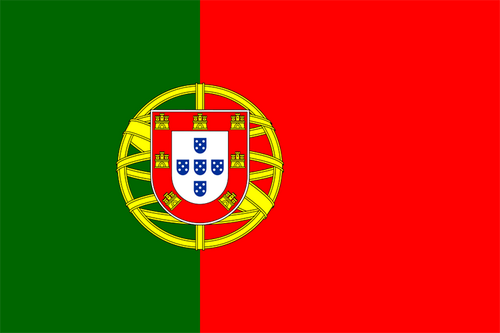- Earliest Version Launch Date Globally10/03/2020
- Latest Version1.13.2
- Time Since Latest Version150days18Hour
- Total Updated Versions (last 1 year)3
Version Timeline
- -
Version History
- Version: 1.13.202/06/2024Size:95.16MUpdate Log
- Fixes some layout bugs on X/Y module
- Fixes crash when drawing/recording automations
- Fixes keyboard module selection on iPhone
- Fixes crash when using AUM AUv3 preset change functionalityScreenshotsApp DescriptionLK is a flexible remote control application for use with music software and hardware, providing a wide range of features and functionality to enhance the production and live performance of electronic music.
LK offers tight integration with Ableton Live using our free UBRIDGE desktop application, providing access and control of Ableton Live projects, with both wired and wireless connection options. LK has extensive MIDI capabilities too, allowing for communication and control of any MIDI compliant software or hardware, even apps running on the same device thanks to virtual MIDI support and AUv3 integration too.
LK is split into six unique modules, each available as a separate in-app purchase, offering great value that you can tailor to your specific needs.
See what’s inside:
MATRIX
- Control almost every aspect on Ableton Live, clips, tracks, devices and much more with MATRIX. You can also sequence MIDI hardware and software with the MATRIX module in MIDI mode. This powerful module has a built-in clip launcher and composer. It allows you to create multiple tracks and scenes and play clips in sync with time.
PADS
- Get the MPC feel on your touchscreen with PADS, featuring an arpeggiator and a chorder. When working in Ableton Live mode it automatically maps drum rack pad names to each pad on the app - never miss a pad again. Use it in MIDI mode to quickly play other synth apps.
CONTROLLER
- Extensive control of 128 parameters with CONTROLLER. Use knobs, faders, buttons and pads to control MIDI hardware, desktop and mobile DAWs - now with the power of AUv3 integration too.
X/Y PAD
- Three dimensional parameter tweaking with X/Y PAD. This module can work with CC or NOTE events. In CC mode, a CC can be assigned per axis. In NOTE mode, X is pitch, Y is velocity and Z is Note ON/ Note OFF.
CHORDER
- Play chords like you have never played before with the CHORDER module. Use this chord generator to build chords and lay them out according to your needs.
KEYBOARD
- Keyboard features a 3-axis expression capabilities. It is fully customisable to scale and keyboard range. It also allows the possibility of mapping any Live or MIDI CC parameters to be controlled by the position you play in each of the keys of the keyboard thus providing additional expression to the performance of each note.
LK is also capable of connecting with USB MIDI interfaces which allows you to interact with external gear.
To connect LK to your host computer you will need to download and install a free software utility called UBRIDGE on your computer. It is available for Windows and OSX and it can be downloaded from Imaginando website.
For detailed operation information and requirements please visit https://www.imaginando.pt/products/lk/help - Version: 1.13.101/17/2024Size:95.12MUpdate Log
- Attempts to fix freeze state
- Fix LK modules selection as midi input device in tracks of Matrix module
- Fix Chorder module preset saving
- Fix Midi Pads module expressiveness pad gradientScreenshotsApp DescriptionLK is a flexible remote control application for use with music software and hardware, providing a wide range of features and functionality to enhance the production and live performance of electronic music.
LK offers tight integration with Ableton Live using our free UBRIDGE desktop application, providing access and control of Ableton Live projects, with both wired and wireless connection options. LK has extensive MIDI capabilities too, allowing for communication and control of any MIDI compliant software or hardware, even apps running on the same device thanks to virtual MIDI support and AUv3 integration too.
LK is split into six unique modules, each available as a separate in-app purchase, offering great value that you can tailor to your specific needs.
See what’s inside:
MATRIX
- Control almost every aspect on Ableton Live, clips, tracks, devices and much more with MATRIX. You can also sequence MIDI hardware and software with the MATRIX module in MIDI mode. This powerful module has a built-in clip launcher and composer. It allows you to create multiple tracks and scenes and play clips in sync with time.
PADS
- Get the MPC feel on your touchscreen with PADS, featuring an arpeggiator and a chorder. When working in Ableton Live mode it automatically maps drum rack pad names to each pad on the app - never miss a pad again. Use it in MIDI mode to quickly play other synth apps.
CONTROLLER
- Extensive control of 128 parameters with CONTROLLER. Use knobs, faders, buttons and pads to control MIDI hardware, desktop and mobile DAWs - now with the power of AUv3 integration too.
X/Y PAD
- Three dimensional parameter tweaking with X/Y PAD. This module can work with CC or NOTE events. In CC mode, a CC can be assigned per axis. In NOTE mode, X is pitch, Y is velocity and Z is Note ON/ Note OFF.
CHORDER
- Play chords like you have never played before with the CHORDER module. Use this chord generator to build chords and lay them out according to your needs.
KEYBOARD
- Keyboard features a 3-axis expression capabilities. It is fully customisable to scale and keyboard range. It also allows the possibility of mapping any Live or MIDI CC parameters to be controlled by the position you play in each of the keys of the keyboard thus providing additional expression to the performance of each note.
LK is also capable of connecting with USB MIDI interfaces which allows you to interact with external gear.
To connect LK to your host computer you will need to download and install a free software utility called UBRIDGE on your computer. It is available for Windows and OSX and it can be downloaded from Imaginando website.
For detailed operation information and requirements please visit https://www.imaginando.pt/products/lk/help - Version: 1.13.001/11/2024Size:95.08MUpdate Log
General update to underlying frameworks aiming for improved stability and robustness
ScreenshotsApp DescriptionLK is a flexible remote control application for use with music software and hardware, providing a wide range of features and functionality to enhance the production and live performance of electronic music.
LK offers tight integration with Ableton Live using our free UBRIDGE desktop application, providing access and control of Ableton Live projects, with both wired and wireless connection options. LK has extensive MIDI capabilities too, allowing for communication and control of any MIDI compliant software or hardware, even apps running on the same device thanks to virtual MIDI support and AUv3 integration too.
LK is split into six unique modules, each available as a separate in-app purchase, offering great value that you can tailor to your specific needs.
See what’s inside:
MATRIX
- Control almost every aspect on Ableton Live, clips, tracks, devices and much more with MATRIX. You can also sequence MIDI hardware and software with the MATRIX module in MIDI mode. This powerful module has a built-in clip launcher and composer. It allows you to create multiple tracks and scenes and play clips in sync with time.
PADS
- Get the MPC feel on your touchscreen with PADS, featuring an arpeggiator and a chorder. When working in Ableton Live mode it automatically maps drum rack pad names to each pad on the app - never miss a pad again. Use it in MIDI mode to quickly play other synth apps.
CONTROLLER
- Extensive control of 128 parameters with CONTROLLER. Use knobs, faders, buttons and pads to control MIDI hardware, desktop and mobile DAWs - now with the power of AUv3 integration too.
X/Y PAD
- Three dimensional parameter tweaking with X/Y PAD. This module can work with CC or NOTE events. In CC mode, a CC can be assigned per axis. In NOTE mode, X is pitch, Y is velocity and Z is Note ON/ Note OFF.
CHORDER
- Play chords like you have never played before with the CHORDER module. Use this chord generator to build chords and lay them out according to your needs.
KEYBOARD
- Keyboard features a 3-axis expression capabilities. It is fully customisable to scale and keyboard range. It also allows the possibility of mapping any Live or MIDI CC parameters to be controlled by the position you play in each of the keys of the keyboard thus providing additional expression to the performance of each note.
LK is also capable of connecting with USB MIDI interfaces which allows you to interact with external gear.
To connect LK to your host computer you will need to download and install a free software utility called UBRIDGE on your computer. It is available for Windows and OSX and it can be downloaded from Imaginando website.
For detailed operation information and requirements please visit https://www.imaginando.pt/products/lk/help - Version: 1.12.605/15/2023Size:81.88MUpdate Log
- Fixes double speed bug when host has a 32 frames buffer size
- Added clip composer mouse support
- Added copy/paste selected notes between clips (long press composer to access menu)ScreenshotsApp DescriptionLK is a flexible remote control application for use with music software and hardware, providing a wide range of features and functionality to enhance the production and live performance of electronic music.
LK offers tight integration with Ableton Live using our free UBRIDGE desktop application, providing access and control of Ableton Live projects, with both wired and wireless connection options. LK has extensive MIDI capabilities too, allowing for communication and control of any MIDI compliant software or hardware, even apps running on the same device thanks to virtual MIDI support and AUv3 integration too.
LK is split into six unique modules, each available as a separate in-app purchase, offering great value that you can tailor to your specific needs.
See what’s inside:
MATRIX
- Control almost every aspect on Ableton Live, clips, tracks, devices and much more with MATRIX. You can also sequence MIDI hardware and software with the MATRIX module in MIDI mode. This powerful module has a built-in clip launcher and composer. It allows you to create multiple tracks and scenes and play clips in sync with time.
PADS
- Get the MPC feel on your touchscreen with PADS, featuring an arpeggiator and a chorder. When working in Ableton Live mode it automatically maps drum rack pad names to each pad on the app - never miss a pad again. Use it in MIDI mode to quickly play other synth apps.
CONTROLLER
- Extensive control of 128 parameters with CONTROLLER. Use knobs, faders, buttons and pads to control MIDI hardware, desktop and mobile DAWs - now with the power of AUv3 integration too.
X/Y PAD
- Three dimensional parameter tweaking with X/Y PAD. This module can work with CC or NOTE events. In CC mode, a CC can be assigned per axis. In NOTE mode, X is pitch, Y is velocity and Z is Note ON/ Note OFF.
CHORDER
- Play chords like you have never played before with the CHORDER module. Use this chord generator to build chords and lay them out according to your needs.
KEYBOARD
- Keyboard features a 3-axis expression capabilities. It is fully customisable to scale and keyboard range. It also allows the possibility of mapping any Live or MIDI CC parameters to be controlled by the position you play in each of the keys of the keyboard thus providing additional expression to the performance of each note.
LK is also capable of connecting with USB MIDI interfaces which allows you to interact with external gear.
To connect LK to your host computer you will need to download and install a free software utility called UBRIDGE on your computer. It is available for Windows and OSX and it can be downloaded from Imaginando website.
For detailed operation information and requirements please visit https://www.imaginando.pt/products/lk/help - Version: 1.12.509/23/2022Size:81.84MUpdate Log
- Added follow actions loop amount (under follow actions settings)
- Added clip "from start" and "continue" play modes (under clip settings)
- Added probability to follow/transform clip actions
- Fix note events being sent during recording countdown
- Fix synchronization issues when creating notes in Ableton Live
- Fix midi not playing when using LK with UBRIDGE
- Fix hung notes when recording and triggering clips
- Fix duplicated notes when using LK hosted with scene follow actionsScreenshotsApp DescriptionLK is a flexible remote control application for use with music software and hardware, providing a wide range of features and functionality to enhance the production and live performance of electronic music.
LK offers tight integration with Ableton Live using our free UBRIDGE desktop application, providing access and control of Ableton Live projects, with both wired and wireless connection options. LK has extensive MIDI capabilities too, allowing for communication and control of any MIDI compliant software or hardware, even apps running on the same device thanks to virtual MIDI support and AUv3 integration too.
LK is split into six unique modules, each available as a separate in-app purchase, offering great value that you can tailor to your specific needs.
See what’s inside:
MATRIX
- Control almost every aspect on Ableton Live, clips, tracks, devices and much more with MATRIX. You can also sequence MIDI hardware and software with the MATRIX module in MIDI mode. This powerful module has a built-in clip launcher and composer. It allows you to create multiple tracks and scenes and play clips in sync with time.
PADS
- Get the MPC feel on your touchscreen with PADS, featuring an arpeggiator and a chorder. When working in Ableton Live mode it automatically maps drum rack pad names to each pad on the app - never miss a pad again. Use it in MIDI mode to quickly play other synth apps.
CONTROLLER
- Extensive control of 128 parameters with CONTROLLER. Use knobs, faders, buttons and pads to control MIDI hardware, desktop and mobile DAWs - now with the power of AUv3 integration too.
X/Y PAD
- Three dimensional parameter tweaking with X/Y PAD. This module can work with CC or NOTE events. In CC mode, a CC can be assigned per axis. In NOTE mode, X is pitch, Y is velocity and Z is Note ON/ Note OFF.
CHORDER
- Play chords like you have never played before with the CHORDER module. Use this chord generator to build chords and lay them out according to your needs.
KEYBOARD
- Keyboard features a 3-axis expression capabilities. It is fully customisable to scale and keyboard range. It also allows the possibility of mapping any Live or MIDI CC parameters to be controlled by the position you play in each of the keys of the keyboard thus providing additional expression to the performance of each note.
LK is also capable of connecting with USB MIDI interfaces which allows you to interact with external gear.
To connect LK to your host computer you will need to download and install a free software utility called UBRIDGE on your computer. It is available for Windows and OSX and it can be downloaded from Imaginando website.
For detailed operation information and requirements please visit https://www.imaginando.pt/products/lk/help - Version: 1.12.407/08/2022Size:81.59MUpdate Log
- Auto zoom fit notes when a new clip finishes recording
- Added record fixed length setting (defined by default to OFF under MATRIX - MIDI settings)
- Added record count down setting (defined by default to 0 under MATRIX - MIDI settings)
- Default clip length is now a setting (defined by default to 1 under MATRIX - MIDI settings)
- Tempo can now also be set via input dialog
- Piano-roll vertical viewport navigator was reintroduced
- Controller module's knobs were repositioned below buttons
- Fix composer keyboard notes preview
- Fix MATRIX's Live mode crossfader
- General bug fixes and improvementsScreenshotsApp DescriptionLK is a flexible remote control application for use with music software and hardware, providing a wide range of features and functionality to enhance the production and live performance of electronic music.
LK offers tight integration with Ableton Live using our free UBRIDGE desktop application, providing access and control of Ableton Live projects, with both wired and wireless connection options. LK has extensive MIDI capabilities too, allowing for communication and control of any MIDI compliant software or hardware, even apps running on the same device thanks to virtual MIDI support and AUv3 integration too.
LK is split into six unique modules, each available as a separate in-app purchase, offering great value that you can tailor to your specific needs.
See what’s inside:
MATRIX
- Control almost every aspect on Ableton Live, clips, tracks, devices and much more with MATRIX. You can also sequence MIDI hardware and software with the MATRIX module in MIDI mode. This powerful module has a built-in clip launcher and composer. It allows you to create multiple tracks and scenes and play clips in sync with time.
PADS
- Get the MPC feel on your touchscreen with PADS, featuring an arpeggiator and a chorder. When working in Ableton Live mode it automatically maps drum rack pad names to each pad on the app - never miss a pad again. Use it in MIDI mode to quickly play other synth apps.
CONTROLLER
- Extensive control of 128 parameters with CONTROLLER. Use knobs, faders, buttons and pads to control MIDI hardware, desktop and mobile DAWs - now with the power of AUv3 integration too.
X/Y PAD
- Three dimensional parameter tweaking with X/Y PAD. This module can work with CC or NOTE events. In CC mode, a CC can be assigned per axis. In NOTE mode, X is pitch, Y is velocity and Z is Note ON/ Note OFF.
CHORDER
- Play chords like you have never played before with the CHORDER module. Use this chord generator to build chords and lay them out according to your needs.
KEYBOARD
- Keyboard features a 3-axis expression capabilities. It is fully customisable to scale and keyboard range. It also allows the possibility of mapping any Live or MIDI CC parameters to be controlled by the position you play in each of the keys of the keyboard thus providing additional expression to the performance of each note.
LK is also capable of connecting with USB MIDI interfaces which allows you to interact with external gear.
To connect LK to your host computer you will need to download and install a free software utility called UBRIDGE on your computer. It is available for Windows and OSX and it can be downloaded from Imaginando website.
For detailed operation information and requirements please visit https://www.imaginando.pt/products/lk/help - Version: 1.12.305/27/2022Size:81.54MUpdate Log
- Add matrix setting to enable/disable sync controllers at startup
- Fix clip loop trigger actions state saving
- Fix matrix mode state persistence
- General bug fixes and improvementsScreenshotsApp DescriptionLK is a flexible remote control application for use with music software and hardware, providing a wide range of features and functionality to enhance the production and live performance of electronic music.
LK offers tight integration with Ableton Live using our free UBRIDGE desktop application, providing access and control of Ableton Live projects, with both wired and wireless connection options. LK has extensive MIDI capabilities too, allowing for communication and control of any MIDI compliant software or hardware, even apps running on the same device thanks to virtual MIDI support and AUv3 integration too.
LK is split into six unique modules, each available as a separate in-app purchase, offering great value that you can tailor to your specific needs.
See what’s inside:
MATRIX
- Control almost every aspect on Ableton Live, clips, tracks, devices and much more with MATRIX. You can also sequence MIDI hardware and software with the MATRIX module in MIDI mode. This powerful module has a built-in clip launcher and composer. It allows you to create multiple tracks and scenes and play clips in sync with time.
PADS
- Get the MPC feel on your touchscreen with PADS, featuring an arpeggiator and a chorder. When working in Ableton Live mode it automatically maps drum rack pad names to each pad on the app - never miss a pad again. Use it in MIDI mode to quickly play other synth apps.
CONTROLLER
- Extensive control of 128 parameters with CONTROLLER. Use knobs, faders, buttons and pads to control MIDI hardware, desktop and mobile DAWs - now with the power of AUv3 integration too.
X/Y PAD
- Three dimensional parameter tweaking with X/Y PAD. This module can work with CC or NOTE events. In CC mode, a CC can be assigned per axis. In NOTE mode, X is pitch, Y is velocity and Z is Note ON/ Note OFF.
CHORDER
- Play chords like you have never played before with the CHORDER module. Use this chord generator to build chords and lay them out according to your needs.
KEYBOARD
- Keyboard features a 3-axis expression capabilities. It is fully customisable to scale and keyboard range. It also allows the possibility of mapping any Live or MIDI CC parameters to be controlled by the position you play in each of the keys of the keyboard thus providing additional expression to the performance of each note.
LK is also capable of connecting with USB MIDI interfaces which allows you to interact with external gear.
To connect LK to your host computer you will need to download and install a free software utility called UBRIDGE on your computer. It is available for Windows and OSX and it can be downloaded from Imaginando website.
For detailed operation information and requirements please visit https://www.imaginando.pt/products/lk/help - Version: 1.12.203/13/2022Size:81.50MUpdate Log
- Add 'select slot on fire' setting
- Add 'arm track on select' setting
- Fix shift buttons not respecting the same state
- Fix device knob stutter behaviour when using live mode
- Bug fixesScreenshotsApp DescriptionLK is a flexible remote control application for use with music software and hardware, providing a wide range of features and functionality to enhance the production and live performance of electronic music.
LK offers tight integration with Ableton Live using our free UBRIDGE desktop application, providing access and control of Ableton Live projects, with both wired and wireless connection options. LK has extensive MIDI capabilities too, allowing for communication and control of any MIDI compliant software or hardware, even apps running on the same device thanks to virtual MIDI support and AUv3 integration too.
LK is split into six unique modules, each available as a separate in-app purchase, offering great value that you can tailor to your specific needs.
See what’s inside:
MATRIX
- Control almost every aspect on Ableton Live, clips, tracks, devices and much more with MATRIX. You can also sequence MIDI hardware and software with the MATRIX module in MIDI mode. This powerful module has a built-in clip launcher and composer. It allows you to create multiple tracks and scenes and play clips in sync with time.
PADS
- Get the MPC feel on your touchscreen with PADS, featuring an arpeggiator and a chorder. When working in Ableton Live mode it automatically maps drum rack pad names to each pad on the app - never miss a pad again. Use it in MIDI mode to quickly play other synth apps.
CONTROLLER
- Extensive control of 128 parameters with CONTROLLER. Use knobs, faders, buttons and pads to control MIDI hardware, desktop and mobile DAWs - now with the power of AUv3 integration too.
X/Y PAD
- Three dimensional parameter tweaking with X/Y PAD. This module can work with CC or NOTE events. In CC mode, a CC can be assigned per axis. In NOTE mode, X is pitch, Y is velocity and Z is Note ON/ Note OFF.
CHORDER
- Play chords like you have never played before with the CHORDER module. Use this chord generator to build chords and lay them out according to your needs.
KEYBOARD
- Keyboard features a 3-axis expression capabilities. It is fully customisable to scale and keyboard range. It also allows the possibility of mapping any Live or MIDI CC parameters to be controlled by the position you play in each of the keys of the keyboard thus providing additional expression to the performance of each note.
LK is also capable of connecting with USB MIDI interfaces which allows you to interact with external gear.
To connect LK to your host computer you will need to download and install a free software utility called UBRIDGE on your computer. It is available for Windows and OSX and it can be downloaded from Imaginando website.
For detailed operation information and requirements please visit https://www.imaginando.pt/products/lk/help - Version: 1.12.103/01/2022Size:81.48MUpdate Log
- Performance improvements
ScreenshotsApp DescriptionLK is a flexible remote control application for use with music software and hardware, providing a wide range of features and functionality to enhance the production and live performance of electronic music.
LK offers tight integration with Ableton Live using our free UBRIDGE desktop application, providing access and control of Ableton Live projects, with both wired and wireless connection options. LK has extensive MIDI capabilities too, allowing for communication and control of any MIDI compliant software or hardware, even apps running on the same device thanks to virtual MIDI support and AUv3 integration too.
LK is split into six unique modules, each available as a separate in-app purchase, offering great value that you can tailor to your specific needs.
See what’s inside:
MATRIX
- Control almost every aspect on Ableton Live, clips, tracks, devices and much more with MATRIX. You can also sequence MIDI hardware and software with the MATRIX module in MIDI mode. This powerful module has a built-in clip launcher and composer. It allows you to create multiple tracks and scenes and play clips in sync with time.
PADS
- Get the MPC feel on your touchscreen with PADS, featuring an arpeggiator and a chorder. When working in Ableton Live mode it automatically maps drum rack pad names to each pad on the app - never miss a pad again. Use it in MIDI mode to quickly play other synth apps.
CONTROLLER
- Extensive control of 128 parameters with CONTROLLER. Use knobs, faders, buttons and pads to control MIDI hardware, desktop and mobile DAWs - now with the power of AUv3 integration too.
X/Y PAD
- Three dimensional parameter tweaking with X/Y PAD. This module can work with CC or NOTE events. In CC mode, a CC can be assigned per axis. In NOTE mode, X is pitch, Y is velocity and Z is Note ON/ Note OFF.
CHORDER
- Play chords like you have never played before with the CHORDER module. Use this chord generator to build chords and lay them out according to your needs.
KEYBOARD
- Keyboard features a 3-axis expression capabilities. It is fully customisable to scale and keyboard range. It also allows the possibility of mapping any Live or MIDI CC parameters to be controlled by the position you play in each of the keys of the keyboard thus providing additional expression to the performance of each note.
LK is also capable of connecting with USB MIDI interfaces which allows you to interact with external gear.
To connect LK to your host computer you will need to download and install a free software utility called UBRIDGE on your computer. It is available for Windows and OSX and it can be downloaded from Imaginando website.
For detailed operation information and requirements please visit https://www.imaginando.pt/products/lk/help - Version: 1.12.002/03/2022Size:81.59MUpdate Log
- Transport bar and composer toolbar buttons and icons revision
- Removed inner drag bar which would allow to see the velocity, probability and automations
- Added a toggle button to switch between notes view and automations editing
- Automations Refactor:
- Automations lanes can be renamed
- Automation nodes can be selected. When selected, nodes can be moved as a whole
- Automation lines between nodes can be curved when dragging them with shift button enabled
- Automations lanes can be copy/paste between clips. Where there are automations nodes selected, only those will be copied. Otherwise the entire lane will be copied
- Matrix settings now has the option to allow song to respond to midi realtime start/stop messages
- Song signature and trigger/recording quantization were moved from Matrix top bar to Matrix settings panel.
- Composer properties panel is now divided in tabs with icons representing each section
- Added the ability to assign midi mapping to Matrix clips/buttons manually using a dialog, which can be opened by double clicking the clip/button to be mapped
- Grid can now be quantized to triplets
- Allow notes to be smaller than grid resolution
- Add welcome dialog to standalone
- Fix transport bar play/stop when LK Modules had a different mode than Matrix module
- Pressing play while song is running, restarts all running clipsScreenshotsApp DescriptionLK is a flexible remote control application for use with music software and hardware, providing a wide range of features and functionality to enhance the production and live performance of electronic music.
LK offers tight integration with Ableton Live using our free UBRIDGE desktop application, providing access and control of Ableton Live projects, with both wired and wireless connection options. LK has extensive MIDI capabilities too, allowing for communication and control of any MIDI compliant software or hardware, even apps running on the same device thanks to virtual MIDI support and AUv3 integration too.
LK is split into six unique modules, each available as a separate in-app purchase, offering great value that you can tailor to your specific needs.
See what’s inside:
MATRIX
- Control almost every aspect on Ableton Live, clips, tracks, devices and much more with MATRIX. You can also sequence MIDI hardware and software with the MATRIX module in MIDI mode. This powerful module has a built-in clip launcher and composer. It allows you to create multiple tracks and scenes and play clips in sync with time.
PADS
- Get the MPC feel on your touchscreen with PADS, featuring an arpeggiator and a chorder. When working in Ableton Live mode it automatically maps drum rack pad names to each pad on the app - never miss a pad again. Use it in MIDI mode to quickly play other synth apps.
CONTROLLER
- Extensive control of 128 parameters with CONTROLLER. Use knobs, faders, buttons and pads to control MIDI hardware, desktop and mobile DAWs - now with the power of AUv3 integration too.
X/Y PAD
- Three dimensional parameter tweaking with X/Y PAD. This module can work with CC or NOTE events. In CC mode, a CC can be assigned per axis. In NOTE mode, X is pitch, Y is velocity and Z is Note ON/ Note OFF.
CHORDER
- Play chords like you have never played before with the CHORDER module. Use this chord generator to build chords and lay them out according to your needs.
KEYBOARD
- Keyboard features a 3-axis expression capabilities. It is fully customisable to scale and keyboard range. It also allows the possibility of mapping any Live or MIDI CC parameters to be controlled by the position you play in each of the keys of the keyboard thus providing additional expression to the performance of each note.
LK is also capable of connecting with USB MIDI interfaces which allows you to interact with external gear.
To connect LK to your host computer you will need to download and install a free software utility called UBRIDGE on your computer. It is available for Windows and OSX and it can be downloaded from Imaginando website.
For detailed operation information and requirements please visit https://www.imaginando.pt/products/lk/help - 1
- 2
- 3
- 4
- 5


 Ranking
Ranking