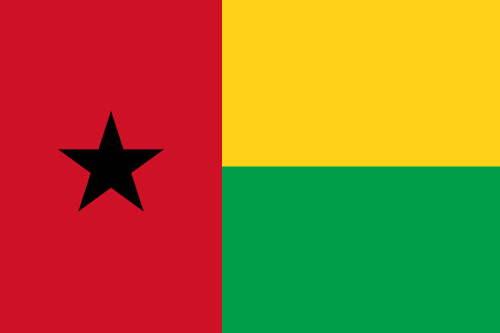- Earliest Version Launch Date Globally02/07/2024
- Latest Version1.0.6
- Time Since Latest Version15days11Hour
- Total Updated Versions (last 1 year)7
Version Timeline
- -
Version History
- Version: 1.0.607/02/2024Size:32.19MUpdate Log
Minor improvements for enhanced stability and performance of screen record
Fixed small bugs for a better sound record
Thank you for using our app! Your feedback helps us make it better.ScreenshotsApp DescriptionOnAir Screen Recorder empowers you to capture your favorite games and applications, ideal for creating tutorials, game walk-throughs, video demonstrations, and training videos on your iPhone and iPad. With just a tap, initiate recording of your entire screen, encompassing games, video tutorials, and apps.
Enhance your recordings by seamlessly integrating Video FaceCam Reactions with audio commentary. Customize your reactions by adjusting shape, position, and size, and add a personal touch to your favorite YouTube videos.
Delve into Audio Commentary to exclusively record voiceovers for your videos. The application serves as both an organizer and editor, simplifying the process of editing and organizing your recordings within a user-friendly interface.
Effortlessly edit, organize, and share your recordings directly through the application. Swiftly export to YouTube, save to your camera roll, and share or export recordings to other applications via email or AirDrop. Moreover, transfer your recordings to your computer wirelessly or through other apps for more specialized video editing.
Video reactions offer an ideal means to inject personality into your video recordings. Whether showcasing your gameplay or demonstrating app usage, adding video reactions allows your audience to watch you in action. Perfect for guiding friends through tasks or displaying your prowess in achieving high scores in games, the possibilities are limitless. Download and explore the myriad combinations to personalize your recordings.
https://www.mobness.com/onair-tos
Privacy Policy: https://www.mobness.com/onair-pp - Version: 1.0.506/23/2024Size:32.19MUpdate Log
Minor bug fixes and improvements
ScreenshotsApp DescriptionOnAir Screen Recorder empowers you to capture your favorite games and applications, ideal for creating tutorials, game walk-throughs, video demonstrations, and training videos on your iPhone and iPad. With just a tap, initiate recording of your entire screen, encompassing games, video tutorials, and apps.
Enhance your recordings by seamlessly integrating Video FaceCam Reactions with audio commentary. Customize your reactions by adjusting shape, position, and size, and add a personal touch to your favorite YouTube videos.
Delve into Audio Commentary to exclusively record voiceovers for your videos. The application serves as both an organizer and editor, simplifying the process of editing and organizing your recordings within a user-friendly interface.
Effortlessly edit, organize, and share your recordings directly through the application. Swiftly export to YouTube, save to your camera roll, and share or export recordings to other applications via email or AirDrop. Moreover, transfer your recordings to your computer wirelessly or through other apps for more specialized video editing.
Video reactions offer an ideal means to inject personality into your video recordings. Whether showcasing your gameplay or demonstrating app usage, adding video reactions allows your audience to watch you in action. Perfect for guiding friends through tasks or displaying your prowess in achieving high scores in games, the possibilities are limitless. Download and explore the myriad combinations to personalize your recordings.
https://www.mobness.com/onair-tos
Privacy Policy: https://www.mobness.com/onair-pp - Version: 1.0.406/20/2024Size:32.19MUpdate Log
Introducing our latest update! New users, get ready to dive into a seamless experience with our enhanced onboarding process. We've added detailed explanations of our app features to ensure you make the most out of every tap. Enjoy smoother navigation and discover all the wonders our app has to offer from the get-go!
ScreenshotsApp DescriptionOnAir Screen Recorder empowers you to capture your favorite games and applications, ideal for creating tutorials, game walk-throughs, video demonstrations, and training videos on your iPhone and iPad. With just a tap, initiate recording of your entire screen, encompassing games, video tutorials, and apps.
Enhance your recordings by seamlessly integrating Video FaceCam Reactions with audio commentary. Customize your reactions by adjusting shape, position, and size, and add a personal touch to your favorite YouTube videos.
Delve into Audio Commentary to exclusively record voiceovers for your videos. The application serves as both an organizer and editor, simplifying the process of editing and organizing your recordings within a user-friendly interface.
Effortlessly edit, organize, and share your recordings directly through the application. Swiftly export to YouTube, save to your camera roll, and share or export recordings to other applications via email or AirDrop. Moreover, transfer your recordings to your computer wirelessly or through other apps for more specialized video editing.
Video reactions offer an ideal means to inject personality into your video recordings. Whether showcasing your gameplay or demonstrating app usage, adding video reactions allows your audience to watch you in action. Perfect for guiding friends through tasks or displaying your prowess in achieving high scores in games, the possibilities are limitless. Download and explore the myriad combinations to personalize your recordings.
https://www.mobness.com/onair-tos
Privacy Policy: https://www.mobness.com/onair-pp - Version: 1.0.303/03/2024Size:12.06MUpdate Log
Minor ui /ux update and improvements and ask to rate app after success video savings
ScreenshotsApp DescriptionOnAir Screen Recorder empowers you to capture your favorite games and applications, ideal for creating tutorials, game walk-throughs, video demonstrations, and training videos on your iPhone and iPad. With just a tap, initiate recording of your entire screen, encompassing games, video tutorials, and apps.
Enhance your recordings by seamlessly integrating Video FaceCam Reactions with audio commentary. Customize your reactions by adjusting shape, position, and size, and add a personal touch to your favorite YouTube videos.
Delve into Audio Commentary to exclusively record voiceovers for your videos. The application serves as both an organizer and editor, simplifying the process of editing and organizing your recordings within a user-friendly interface.
Effortlessly edit, organize, and share your recordings directly through the application. Swiftly export to YouTube, save to your camera roll, and share or export recordings to other applications via email or AirDrop. Moreover, transfer your recordings to your computer wirelessly or through other apps for more specialized video editing.
Video reactions offer an ideal means to inject personality into your video recordings. Whether showcasing your gameplay or demonstrating app usage, adding video reactions allows your audience to watch you in action. Perfect for guiding friends through tasks or displaying your prowess in achieving high scores in games, the possibilities are limitless. Download and explore the myriad combinations to personalize your recordings. - Version: 1.0.202/22/2024Size:8.80MUpdate Log
Just simple ui and ux improvements and bug fixes
ScreenshotsApp DescriptionOnAir Screen Recorder empowers you to capture your favorite games and applications, ideal for creating tutorials, game walk-throughs, video demonstrations, and training videos on your iPhone and iPad. With just a tap, initiate recording of your entire screen, encompassing games, video tutorials, and apps.
Enhance your recordings by seamlessly integrating Video FaceCam Reactions with audio commentary. Customize your reactions by adjusting shape, position, and size, and add a personal touch to your favorite YouTube videos.
Delve into Audio Commentary to exclusively record voiceovers for your videos. The application serves as both an organizer and editor, simplifying the process of editing and organizing your recordings within a user-friendly interface.
Effortlessly edit, organize, and share your recordings directly through the application. Swiftly export to YouTube, save to your camera roll, and share or export recordings to other applications via email or AirDrop. Moreover, transfer your recordings to your computer wirelessly or through other apps for more specialized video editing.
Video reactions offer an ideal means to inject personality into your video recordings. Whether showcasing your gameplay or demonstrating app usage, adding video reactions allows your audience to watch you in action. Perfect for guiding friends through tasks or displaying your prowess in achieving high scores in games, the possibilities are limitless. Download and explore the myriad combinations to personalize your recordings. - Version: 1.0.102/15/2024Size:6.00MUpdate Log
Fixed known issues and improved the overall app performance
ScreenshotsApp DescriptionOnAir Screen Recorder empowers you to capture your favorite games and applications, ideal for creating tutorials, game walk-throughs, video demonstrations, and training videos on your iPhone and iPad. With just a tap, initiate recording of your entire screen, encompassing games, video tutorials, and apps.
Enhance your recordings by seamlessly integrating Video FaceCam Reactions with audio commentary. Customize your reactions by adjusting shape, position, and size, and add a personal touch to your favorite YouTube videos.
Delve into Audio Commentary to exclusively record voiceovers for your videos. The application serves as both an organizer and editor, simplifying the process of editing and organizing your recordings within a user-friendly interface.
Effortlessly edit, organize, and share your recordings directly through the application. Swiftly export to YouTube, save to your camera roll, and share or export recordings to other applications via email or AirDrop. Moreover, transfer your recordings to your computer wirelessly or through other apps for more specialized video editing.
Video reactions offer an ideal means to inject personality into your video recordings. Whether showcasing your gameplay or demonstrating app usage, adding video reactions allows your audience to watch you in action. Perfect for guiding friends through tasks or displaying your prowess in achieving high scores in games, the possibilities are limitless. Download and explore the myriad combinations to personalize your recordings. - Version: 1.002/07/2024Size:6.00MScreenshotsApp Description
OnAir Screen Recorder empowers you to capture your favorite games and applications, ideal for creating tutorials, game walk-throughs, video demonstrations, and training videos on your iPhone and iPad. With just a tap, initiate recording of your entire screen, encompassing games, video tutorials, and apps.
Enhance your recordings by seamlessly integrating Video FaceCam Reactions with audio commentary. Customize your reactions by adjusting shape, position, and size, and add a personal touch to your favorite YouTube videos.
Delve into Audio Commentary to exclusively record voiceovers for your videos. The application serves as both an organizer and editor, simplifying the process of editing and organizing your recordings within a user-friendly interface.
Effortlessly edit, organize, and share your recordings directly through the application. Swiftly export to YouTube, save to your camera roll, and share or export recordings to other applications via email or AirDrop. Moreover, transfer your recordings to your computer wirelessly or through other apps for more specialized video editing.
Video reactions offer an ideal means to inject personality into your video recordings. Whether showcasing your gameplay or demonstrating app usage, adding video reactions allows your audience to watch you in action. Perfect for guiding friends through tasks or displaying your prowess in achieving high scores in games, the possibilities are limitless. Download and explore the myriad combinations to personalize your recordings.


 Ranking
Ranking