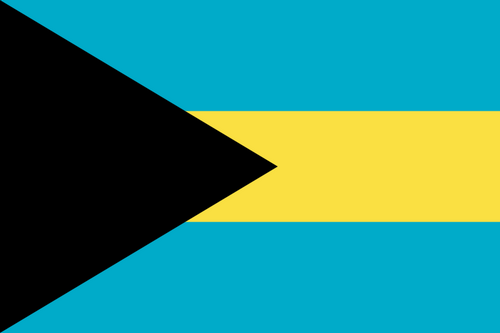- Latest Version5.1.2
- Time Since Latest Version123days16Hour
- Total Updated Versions (last 1 year)23
Version Timeline
- -
Version History
- Version: 5.1.203/05/2024Update Log
We’re always making changes and improvements to Equalizer. To make sure you don’t miss a thing, just keep your Updates turned on.
In this update, we:
- Fixed bugs
- Performance improvementsScreenshotsApp DescriptionBass Booster For Headphones: Your Ultimate Audio Control & Sound Amplifier App!
Experience the world of clean and loud music with the Equalizer Sound Booster for Android Phone, the all-in-one Sound Amplifier App that elevates your audio experience. This Bass Booster For Headphones is your go-to for achieving optimal sound quality. Say hello to extraordinary audio with Headphone Volume Booster: Sound Amplifier App!
🎵 Equalizer Sound Booster For Android Phone Key Features: 🎵
🔊 Loud Speaker Booster;
🎚 10-Band Equalizer for Android Phone;
🔊 Sound Amplifier App for Crystal Clear Audio;
🎶 Virtualizer and Reverb Effects for Immersive Sound;
🎛️ Slider Volume & Audio Control for Precision Adjustment;
📈 Bass Booster For Headphones & Speakers;
🎨 Minimal Flat UI, Following Google's Material Design;
🌓 Dark and Light Themes for Personalized Aesthetic;
🎧 Works Seamlessly with All Music and Video Players.
🔊 Enhance Your Audio Experience:
Equalizer Sound Booster For Android Phone offers a comprehensive suite of audio enhancement tools to take your listening experience to the next level. With a powerful bass booster for headphones, you can feel the pulse of your music like never before, immersing yourself in rich, deep sound.Listen to Music In Quality With Sound Amplifier App: Reverb Effects
The 10-band Equalizer For Android Phones allows you to fine-tune every aspect of your audio, from crisp highs to booming lows, ensuring that your Bass Booster For Headphones is precisely how you want it to be. And with the virtualizer and reverb effects, you can create a truly immersive listening environment that transports you into the heart of the music.
🎚️ Personalized Headphone Volume Booster:
Take full control of your audio with Equalizer Sound Booster For Android Phone intuitive slider volume and audio control. Adjust the volume on your Bass Booster For Headphones, whether rocking out to your favorite tunes or enjoying a quiet moment of relaxation. With Equalizer Sound Booster For Android Phones, the power to customize your audio experience is always at your fingertips.
🌟 Customizable Loud Speaker Booster: Sound Amplifier App Presets:
Equalizer For Android Phone: The Audio Booster App comes pre-loaded with presets tailored to different music genres, including Classical, Dance, Hip Hop, Jazz, Pop, Rock, and more. Select the preset that best suits your mood and let Loud Speaker Booster: Audio Booster App do the rest. And if you're feeling adventurous, Equalizer Sound Booster For Android Phone allows you to create and save custom presets.Experience the Power of Headphone Volume Booster: Equalizer For Android Phone!
Say goodbye to mediocre sound quality and hello to extraordinary audio with Headphone Volume Booster: Audio Booster App. The Equalizer Sound Booster For Android Phone is your ticket to a world of immersive sound. Download Bass Booster For Headphones today and experience the difference for yourself! 🎧🔊🎶 - Version: 5.1.002/17/2024Update Log
We’re always making changes and improvements to Equalizer. To make sure you don’t miss a thing, just keep your Updates turned on.
In this update, we:
- Fixed bugs
- Performance improvementsScreenshotsApp DescriptionEqualizer, Bass Boost, Volume Booster, and Virtualizer for your phone that follows Google's Material Design.
You can control the Equalizer FX, Bass Boost, Sound Boost, and Virtualizer independently, which means you don't need to enable EQ to enable Bass Boost.
To get the best results, pair this app with your best headphones. If you don’t have a pair of headphones or if you want to use a speaker, you can still enjoy good music with our app. This is also a great speaker booster if you use a Bluetooth speaker to listen to music or if you use a good music system with a subwoofer.
Listen to the top songs in your music library with the best audio control & bass booster app for Android!
This app has various features including 10-band EQ to equalize your music, amp, bass boost, 3D virtualizer, reverb, slider volume & audio control.
Key Features:
• Minimal Flat UI, Follows Google's Material Design
• Dark and Light Themes
• Regular Updates
• Presets including Classical, Dance, Flat, Folk, Heavy Metal, Hip Hop, Jazz, Pop, Rock.
• Bass Booster Effect
• Volume Booster Effect
• Loudness Enhancer Effect
• Surround Sound Effect
• 10 Bands
• Save new presets
• Backup and restore presets
Works with all Music and Video players.
Simple Installation and usage:
• Turn on the Music player and play your music
• Turn on the Bass Booster application and adjust sound level and frequency.
• Put headphones for the best results
• To close the application, open the app and switch off effects. - Version: 5.0.801/24/2024Update Log
We’re always making changes and improvements to Equalizer. To make sure you don’t miss a thing, just keep your Updates turned on.
In this update, we:
- Fixed bugs
- Performance improvementsScreenshotsApp DescriptionEqualizer, Bass Boost, Volume Booster, and Virtualizer for your phone that follows Google's Material Design.
You can control the Equalizer FX, Bass Boost, Sound Boost, and Virtualizer independently, which means you don't need to enable EQ to enable Bass Boost.
To get the best results, pair this app with your best headphones. If you don’t have a pair of headphones or if you want to use a speaker, you can still enjoy good music with our app. This is also a great speaker booster if you use a Bluetooth speaker to listen to music or if you use a good music system with a subwoofer.
Listen to the top songs in your music library with the best audio control & bass booster app for Android!
This app has various features including 10-band EQ to equalize your music, amp, bass boost, 3D virtualizer, reverb, slider volume & audio control.
Key Features:
• Minimal Flat UI, Follows Google's Material Design
• Dark and Light Themes
• Regular Updates
• Presets including Classical, Dance, Flat, Folk, Heavy Metal, Hip Hop, Jazz, Pop, Rock.
• Bass Booster Effect
• Volume Booster Effect
• Loudness Enhancer Effect
• Surround Sound Effect
• 10 Bands
• Save new presets
• Backup and restore presets
Works with all Music and Video players.
Simple Installation and usage:
• Turn on the Music player and play your music
• Turn on the Bass Booster application and adjust sound level and frequency.
• Put headphones for the best results
• To close the application, open the app and switch off effects. - Version: 5.0.701/17/2024Update Log
We’re always making changes and improvements to Equalizer. To make sure you don’t miss a thing, just keep your Updates turned on.
In this update, we:
- Fixed bugs
- Performance improvementsScreenshotsApp DescriptionEqualizer, Bass Boost, Volume Booster, and Virtualizer for your phone that follows Google's Material Design.
You can control the Equalizer FX, Bass Boost, Sound Boost, and Virtualizer independently, which means you don't need to enable EQ to enable Bass Boost.
To get the best results, pair this app with your best headphones. If you don’t have a pair of headphones or if you want to use a speaker, you can still enjoy good music with our app. This is also a great speaker booster if you use a Bluetooth speaker to listen to music or if you use a good music system with a subwoofer.
Listen to the top songs in your music library with the best audio control & bass booster app for Android!
This app has various features including 10-band EQ to equalize your music, amp, bass boost, 3D virtualizer, reverb, slider volume & audio control.
Key Features:
• Minimal Flat UI, Follows Google's Material Design
• Dark and Light Themes
• Regular Updates
• Presets including Classical, Dance, Flat, Folk, Heavy Metal, Hip Hop, Jazz, Pop, Rock.
• Bass Booster Effect
• Volume Booster Effect
• Loudness Enhancer Effect
• Surround Sound Effect
• 10 Bands
• Save new presets
• Backup and restore presets
Works with all Music and Video players.
Simple Installation and usage:
• Turn on the Music player and play your music
• Turn on the Bass Booster application and adjust sound level and frequency.
• Put headphones for the best results
• To close the application, open the app and switch off effects. - Version: 5.0.501/17/2024Update Log
We’re always making changes and improvements to Equalizer. To make sure you don’t miss a thing, just keep your Updates turned on.
In this update, we:
- Fixed bugs
- Performance improvementsScreenshotsApp DescriptionEqualizer, Bass Boost, Volume Booster, and Virtualizer for your phone that follows Google's Material Design.
You can control the Equalizer FX, Bass Boost, Sound Boost, and Virtualizer independently, which means you don't need to enable EQ to enable Bass Boost.
To get the best results, pair this app with your best headphones. If you don’t have a pair of headphones or if you want to use a speaker, you can still enjoy good music with our app. This is also a great speaker booster if you use a Bluetooth speaker to listen to music or if you use a good music system with a subwoofer.
Listen to the top songs in your music library with the best audio control & bass booster app for Android!
This app has various features including 10-band EQ to equalize your music, amp, bass boost, 3D virtualizer, reverb, slider volume & audio control.
Key Features:
• Minimal Flat UI, Follows Google's Material Design
• Dark and Light Themes
• Regular Updates
• Presets including Classical, Dance, Flat, Folk, Heavy Metal, Hip Hop, Jazz, Pop, Rock.
• Bass Booster Effect
• Volume Booster Effect
• Loudness Enhancer Effect
• Surround Sound Effect
• 10 Bands
• Save new presets
• Backup and restore presets
Works with all Music and Video players.
Simple Installation and usage:
• Turn on the Music player and play your music
• Turn on the Bass Booster application and adjust sound level and frequency.
• Put headphones for the best results
• To close the application, open the app and switch off effects. - Version: 5.0.401/08/2024Update Log
We’re always making changes and improvements to Equalizer. To make sure you don’t miss a thing, just keep your Updates turned on.
In this update, we:
- Fixed bugs
- Performance improvementsScreenshotsApp DescriptionEqualizer, Bass Boost, Volume Booster, and Virtualizer for your phone that follows Google's Material Design.
You can control the Equalizer FX, Bass Boost, Sound Boost, and Virtualizer independently, which means you don't need to enable EQ to enable Bass Boost.
To get the best results, pair this app with your best headphones. If you don’t have a pair of headphones or if you want to use a speaker, you can still enjoy good music with our app. This is also a great speaker booster if you use a Bluetooth speaker to listen to music or if you use a good music system with a subwoofer.
Listen to the top songs in your music library with the best audio control & bass booster app for Android!
This app has various features including 10-band EQ to equalize your music, amp, bass boost, 3D virtualizer, reverb, slider volume & audio control.
Key Features:
• Minimal Flat UI, Follows Google's Material Design
• Dark and Light Themes
• Regular Updates
• Presets including Classical, Dance, Flat, Folk, Heavy Metal, Hip Hop, Jazz, Pop, Rock.
• Bass Booster Effect
• Volume Booster Effect
• Loudness Enhancer Effect
• Surround Sound Effect
• 10 Bands
• Save new presets
• Backup and restore presets
Works with all Music and Video players.
Simple Installation and usage:
• Turn on the Music player and play your music
• Turn on the Bass Booster application and adjust sound level and frequency.
• Put headphones for the best results
• To close the application, open the app and switch off effects. - Version: 4.9.901/04/2024Update Log
We’re always making changes and improvements to Equalizer. To make sure you don’t miss a thing, just keep your Updates turned on.
In this update, we:
- Fixed bugs
- Performance improvementsScreenshotsApp DescriptionEqualizer, Bass Boost, Volume Booster, and Virtualizer for your phone that follows Google's Material Design.
You can control the Equalizer FX, Bass Boost, Sound Boost, and Virtualizer independently, which means you don't need to enable EQ to enable Bass Boost.
To get the best results, pair this app with your best headphones. If you don’t have a pair of headphones or if you want to use a speaker, you can still enjoy good music with our app. This is also a great speaker booster if you use a Bluetooth speaker to listen to music or if you use a good music system with a subwoofer.
Listen to the top songs in your music library with the best audio control & bass booster app for Android!
This app has various features including 10-band EQ to equalize your music, amp, bass boost, 3D virtualizer, reverb, slider volume & audio control.
Key Features:
• Minimal Flat UI, Follows Google's Material Design
• Dark and Light Themes
• Regular Updates
• Presets including Classical, Dance, Flat, Folk, Heavy Metal, Hip Hop, Jazz, Pop, Rock.
• Bass Booster Effect
• Volume Booster Effect
• Loudness Enhancer Effect
• Surround Sound Effect
• 10 Bands
• Save new presets
• Backup and restore presets
Works with all Music and Video players.
Simple Installation and usage:
• Turn on the Music player and play your music
• Turn on the Bass Booster application and adjust sound level and frequency.
• Put headphones for the best results
• To close the application, open the app and switch off effects. - Version: 4.9.712/28/2023Update Log
We’re always making changes and improvements to Equalizer. To make sure you don’t miss a thing, just keep your Updates turned on.
In this update, we:
- Fixed bugs
- Performance improvementsScreenshotsApp DescriptionEqualizer, Bass Boost, Volume Booster, and Virtualizer for your phone that follows Google's Material Design.
You can control the Equalizer FX, Bass Boost, Sound Boost, and Virtualizer independently, which means you don't need to enable EQ to enable Bass Boost.
To get the best results, pair this app with your best headphones. If you don’t have a pair of headphones or if you want to use a speaker, you can still enjoy good music with our app. This is also a great speaker booster if you use a Bluetooth speaker to listen to music or if you use a good music system with a subwoofer.
Listen to the top songs in your music library with the best audio control & bass booster app for Android!
This app has various features including 10-band EQ to equalize your music, amp, bass boost, 3D virtualizer, reverb, slider volume & audio control.
Key Features:
• Minimal Flat UI, Follows Google's Material Design
• Dark and Light Themes
• Regular Updates
• Presets including Classical, Dance, Flat, Folk, Heavy Metal, Hip Hop, Jazz, Pop, Rock.
• Bass Booster Effect
• Volume Booster Effect
• Loudness Enhancer Effect
• Surround Sound Effect
• 10 Bands
• Save new presets
• Backup and restore presets
Works with all Music and Video players.
Simple Installation and usage:
• Turn on the Music player and play your music
• Turn on the Bass Booster application and adjust sound level and frequency.
• Put headphones for the best results
• To close the application, open the app and switch off effects. - Version: 4.9.612/24/2023Update Log
We’re always making changes and improvements to Equalizer. To make sure you don’t miss a thing, just keep your Updates turned on.
In this update, we:
- Fixed bugs
- Performance improvementsScreenshotsApp DescriptionEqualizer, Bass Boost, Volume Booster, and Virtualizer for your phone that follows Google's Material Design.
You can control the Equalizer FX, Bass Boost, Sound Boost, and Virtualizer independently, which means you don't need to enable EQ to enable Bass Boost.
To get the best results, pair this app with your best headphones. If you don’t have a pair of headphones or if you want to use a speaker, you can still enjoy good music with our app. This is also a great speaker booster if you use a Bluetooth speaker to listen to music or if you use a good music system with a subwoofer.
Listen to the top songs in your music library with the best audio control & bass booster app for Android!
This app has various features including 10-band EQ to equalize your music, amp, bass boost, 3D virtualizer, reverb, slider volume & audio control.
Key Features:
• Minimal Flat UI, Follows Google's Material Design
• Dark and Light Themes
• Regular Updates
• Presets including Classical, Dance, Flat, Folk, Heavy Metal, Hip Hop, Jazz, Pop, Rock.
• Bass Booster Effect
• Volume Booster Effect
• Loudness Enhancer Effect
• Surround Sound Effect
• 10 Bands
• Save new presets
• Backup and restore presets
Works with all Music and Video players.
Simple Installation and usage:
• Turn on the Music player and play your music
• Turn on the Bass Booster application and adjust sound level and frequency.
• Put headphones for the best results
• To close the application, open the app and switch off effects. - Version: 4.9.512/16/2023Update Log
We’re always making changes and improvements to Equalizer. To make sure you don’t miss a thing, just keep your Updates turned on.
In this update, we:
- Fixed bugs
- Performance improvementsScreenshotsApp DescriptionEqualizer, Bass Boost, Volume Booster, and Virtualizer for your phone that follows Google's Material Design.
You can control the Equalizer FX, Bass Boost, Sound Boost, and Virtualizer independently, which means you don't need to enable EQ to enable Bass Boost.
To get the best results, pair this app with your best headphones. If you don’t have a pair of headphones or if you want to use a speaker, you can still enjoy good music with our app. This is also a great speaker booster if you use a Bluetooth speaker to listen to music or if you use a good music system with a subwoofer.
Listen to the top songs in your music library with the best audio control & bass booster app for Android!
This app has various features including 10-band EQ to equalize your music, amp, bass boost, 3D virtualizer, reverb, slider volume & audio control.
Key Features:
• Minimal Flat UI, Follows Google's Material Design
• Dark and Light Themes
• Regular Updates
• Presets including Classical, Dance, Flat, Folk, Heavy Metal, Hip Hop, Jazz, Pop, Rock.
• Bass Booster Effect
• Volume Booster Effect
• Loudness Enhancer Effect
• Surround Sound Effect
• 10 Bands
• Save new presets
• Backup and restore presets
Works with all Music and Video players.
Simple Installation and usage:
• Turn on the Music player and play your music
• Turn on the Bass Booster application and adjust sound level and frequency.
• Put headphones for the best results
• To close the application, open the app and switch off effects. - 1
- 2
- 3
- 4
- 5
- 6
- 7


 Ranking
Ranking