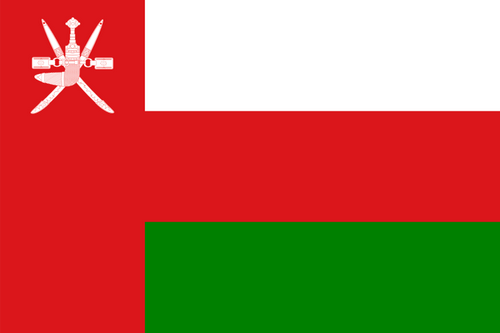- Latest Version5.1.40.20006
- The Latest Version Online Duration64Day3Hour
- Total Updated Version (Last 1 year)4
Version Timeline
- -
Version History
- Version: 5.1.40.2000603/29/2024Update Log
Service enhancement
ScreenshotsApp Descriptionعن هذا التطبيق
إذا كنت من مستخدمي Samsung Wallet ولديك Galaxy Watch6 أو أعلى، فما عليك سوى استخدام تطبيق Galaxy Wearable واتباع التعليمات التي تظهر على الشاشة لتثبيت المكون الإضافي للساعة.
إذا كنت من مستخدمي Samsung Pay، أو مستخدم Samsung Wallet مع Galaxy Watch5 أو أقل، أو مالك هاتف غير تابع لشركة Samsung، فقم بتثبيت هذا المكون الإضافي لاستخدام Samsung Pay على Galaxy Watch.
* تتوفر Samsung Wallet/Pay مع شبكات الدفع والبنوك والمتاجر المشاركة، وهي متوافقة فقط مع بطاقات محددة وأجهزة Samsung على محطات NFC
خطوات بسيطة للدفع
بمجرد تنشيط Samsung Wallet/Pay على ساعتك، ما عليك سوى الضغط مع الاستمرار على مفتاح "الرجوع" على ساعتك لتشغيل Samsung Wallet/Pay، واختيار بطاقتك، والدفع عن طريق وضع ساعتك بالقرب من أي قارئ بطاقات أو محطة NFC.
آمنة وخاصة
لا تتم مشاركة رقم حسابك الفعلي مطلقًا مع بائع التجزئة. ترسل Samsung Wallet/Pay رقم بطاقة رقمية للاستخدام مرة واحدة في كل مرة يتم فيها إجراء معاملة. تتم حماية Samsung Wallet/Pay بواسطة Samsung KNOX® بينما لا يمكن ترخيص المعاملات إلا باستخدام رقم التعريف الشخصي (PIN) الخاص بك. لمزيد من الأمان، يمكنك قفل بطاقات الدفع الخاصة بك أو مسحها عن بعد في Samsung Wallet/Pay باستخدام خدمة "SmartThings Find".
البنوك وبطاقات الائتمان المتوافقة
*متوافق فقط مع البطاقات المحددة والبنوك المشاركة وأجهزة Samsung المؤهلة. قد لا تكون بعض الميزات متاحة في بعض البلدان. التسجيل مطلوب. تنطبق الشروط. اعرف المزيد: https://www.samsung.com/samsung-pay/
إشعار الخدمة
لا تدعم Samsung Wallet/Pay on Watch جميع الوظائف المتوفرة في Samsung Wallet للهواتف الذكية. نحن نعمل باستمرار على إضافة المزيد من الميزات. ابقوا متابعين! - Version: 5.1.10.2000612/11/2023Update Log
Service enhancement
ScreenshotsApp Descriptionعن هذا التطبيق
إذا كنت من مستخدمي Samsung Wallet ولديك Galaxy Watch6 أو أعلى، فما عليك سوى استخدام تطبيق Galaxy Wearable واتباع التعليمات التي تظهر على الشاشة لتثبيت المكون الإضافي للساعة.
إذا كنت من مستخدمي Samsung Pay، أو مستخدم Samsung Wallet مع Galaxy Watch5 أو أقل، أو مالك هاتف غير تابع لشركة Samsung، فقم بتثبيت هذا المكون الإضافي لاستخدام Samsung Pay على Galaxy Watch.
* تتوفر Samsung Wallet/Pay مع شبكات الدفع والبنوك والمتاجر المشاركة، وهي متوافقة فقط مع بطاقات محددة وأجهزة Samsung على محطات NFC
خطوات بسيطة للدفع
بمجرد تنشيط Samsung Wallet/Pay على ساعتك، ما عليك سوى الضغط مع الاستمرار على مفتاح "الرجوع" على ساعتك لتشغيل Samsung Wallet/Pay، واختيار بطاقتك، والدفع عن طريق وضع ساعتك بالقرب من أي قارئ بطاقات أو محطة NFC.
آمنة وخاصة
لا تتم مشاركة رقم حسابك الفعلي مطلقًا مع بائع التجزئة. ترسل Samsung Wallet/Pay رقم بطاقة رقمية للاستخدام مرة واحدة في كل مرة يتم فيها إجراء معاملة. تتم حماية Samsung Wallet/Pay بواسطة Samsung KNOX® بينما لا يمكن ترخيص المعاملات إلا باستخدام رقم التعريف الشخصي (PIN) الخاص بك. لمزيد من الأمان، يمكنك قفل بطاقات الدفع الخاصة بك أو مسحها عن بعد في Samsung Wallet/Pay باستخدام خدمة "SmartThings Find".
البنوك وبطاقات الائتمان المتوافقة
*متوافق فقط مع البطاقات المحددة والبنوك المشاركة وأجهزة Samsung المؤهلة. قد لا تكون بعض الميزات متاحة في بعض البلدان. التسجيل مطلوب. تنطبق الشروط. اعرف المزيد: https://www.samsung.com/samsung-pay/
إشعار الخدمة
لا تدعم Samsung Wallet/Pay on Watch جميع الوظائف المتوفرة في Samsung Wallet للهواتف الذكية. نحن نعمل باستمرار على إضافة المزيد من الميزات. ابقوا متابعين! - Version: 5.1.00.2000611/01/2023Update Log
Service enhancement
ScreenshotsApp Descriptionخدمة Samsung Pay على Galaxy Watch متاحة الآن للاستخدام رسميًا
يمكنك الآن شراء زجاجة مياه أو تنظيف جاف ، في أي مكان تقريبًا *
* خدمة Samsung Pay متاحة مع شبكات الدفع والبنوك والتجار المشاركة وهي متوافقة فقط مع البطاقات وأجهزة Samsung المحددة على محطات NFC
خطوات بسيطة للدفع
بمجرد تنشيط Samsung Pay على ساعتك ، ما عليك سوى الضغط مع الاستمرار على مفتاح "رجوع" في ساعتك لتشغيل Samsung Pay ، وتحديد بطاقتك ، والدفع عن طريق تثبيت ساعتك بالقرب من أي قارئ بطاقات أو محطة NFC.
آمن وخاص
لا تتم مشاركة رقم حسابك الفعلي مطلقًا مع بائع التجزئة. يرسل Samsung Pay رقم البطاقة الرقمية التي تُستخدم لمرة واحدة في كل مرة تتم فيها المعاملة. Samsung Pay محمي بواسطة Samsung KNOX® ، بينما لا يمكن السماح بالمعاملات إلا باستخدام رقم التعريف الشخصي. لمزيد من الأمان ، يمكنك قفل أو مسح بطاقات الدفع الخاصة بك عن بعد في Samsung Pay باستخدام خدمة "Samsung Find My Mobile".
البنوك المتوافقة وبطاقات الائتمان
* متوافق فقط مع البطاقات المختارة والبنوك المشاركة وأجهزة Samsung المؤهلة. قد لا تتوفر بعض الميزات في بلدان معينة. التسجيل مطلوب. تطبق الشروط. اعرف المزيد: https://www.samsung.com/samsung-pay/
إشعار الخدمة
لا تدعم Samsung Pay on Watch جميع الوظائف المتوفرة في Samsung Pay للهواتف الذكية. نحن نعمل باستمرار لإضافة المزيد من الميزات. ترقب!
الأجهزة المؤهلة
يتم تقديم Samsung Pay على Galaxy Watch للمستخدمين الذين تتم مزامنة Galaxy Watch مع هواتف Samsung الذكية وغير التابعة لـ Samsung التي تعمل بنظام التشغيل Android OS 7.0 والإصدارات الأحدث وبأي من الدقة التالية: 1280x800 و 1280 x720 و 1920 x1080 و 2560x1440 و 3840x2160. - Version: 5.0.36.2000607/19/2023Update Log
Service enhancement
ScreenshotsApp Descriptionخدمة Samsung Pay على Galaxy Watch متاحة الآن للاستخدام رسميًا
يمكنك الآن شراء زجاجة مياه أو تنظيف جاف ، في أي مكان تقريبًا *
* خدمة Samsung Pay متاحة مع شبكات الدفع والبنوك والتجار المشاركة وهي متوافقة فقط مع البطاقات وأجهزة Samsung المحددة على محطات NFC
خطوات بسيطة للدفع
بمجرد تنشيط Samsung Pay على ساعتك ، ما عليك سوى الضغط مع الاستمرار على مفتاح "رجوع" في ساعتك لتشغيل Samsung Pay ، وتحديد بطاقتك ، والدفع عن طريق تثبيت ساعتك بالقرب من أي قارئ بطاقات أو محطة NFC.
آمن وخاص
لا تتم مشاركة رقم حسابك الفعلي مطلقًا مع بائع التجزئة. يرسل Samsung Pay رقم البطاقة الرقمية التي تُستخدم لمرة واحدة في كل مرة تتم فيها المعاملة. Samsung Pay محمي بواسطة Samsung KNOX® ، بينما لا يمكن السماح بالمعاملات إلا باستخدام رقم التعريف الشخصي. لمزيد من الأمان ، يمكنك قفل أو مسح بطاقات الدفع الخاصة بك عن بعد في Samsung Pay باستخدام خدمة "Samsung Find My Mobile".
البنوك المتوافقة وبطاقات الائتمان
* متوافق فقط مع البطاقات المختارة والبنوك المشاركة وأجهزة Samsung المؤهلة. قد لا تتوفر بعض الميزات في بلدان معينة. التسجيل مطلوب. تطبق الشروط. اعرف المزيد: https://www.samsung.com/samsung-pay/
إشعار الخدمة
لا تدعم Samsung Pay on Watch جميع الوظائف المتوفرة في Samsung Pay للهواتف الذكية. نحن نعمل باستمرار لإضافة المزيد من الميزات. ترقب!
الأجهزة المؤهلة
يتم تقديم Samsung Pay على Galaxy Watch للمستخدمين الذين تتم مزامنة Galaxy Watch مع هواتف Samsung الذكية وغير التابعة لـ Samsung التي تعمل بنظام التشغيل Android OS 7.0 والإصدارات الأحدث وبأي من الدقة التالية: 1280x800 و 1280 x720 و 1920 x1080 و 2560x1440 و 3840x2160. - Version: 2.7.50.2000604/19/2023Update Log
Service enhancement
ScreenshotsApp Descriptionخدمة Samsung Pay على Galaxy Watch متاحة الآن للاستخدام رسميًا
يمكنك الآن شراء زجاجة مياه أو تنظيف جاف ، في أي مكان تقريبًا *
* خدمة Samsung Pay متاحة مع شبكات الدفع والبنوك والتجار المشاركة وهي متوافقة فقط مع البطاقات وأجهزة Samsung المحددة على محطات NFC
خطوات بسيطة للدفع
بمجرد تنشيط Samsung Pay على ساعتك ، ما عليك سوى الضغط مع الاستمرار على مفتاح "رجوع" في ساعتك لتشغيل Samsung Pay ، وتحديد بطاقتك ، والدفع عن طريق تثبيت ساعتك بالقرب من أي قارئ بطاقات أو محطة NFC.
آمن وخاص
لا تتم مشاركة رقم حسابك الفعلي مطلقًا مع بائع التجزئة. يرسل Samsung Pay رقم البطاقة الرقمية التي تُستخدم لمرة واحدة في كل مرة تتم فيها المعاملة. Samsung Pay محمي بواسطة Samsung KNOX® ، بينما لا يمكن السماح بالمعاملات إلا باستخدام رقم التعريف الشخصي. لمزيد من الأمان ، يمكنك قفل أو مسح بطاقات الدفع الخاصة بك عن بعد في Samsung Pay باستخدام خدمة "Samsung Find My Mobile".
البنوك المتوافقة وبطاقات الائتمان
* متوافق فقط مع البطاقات المختارة والبنوك المشاركة وأجهزة Samsung المؤهلة. قد لا تتوفر بعض الميزات في بلدان معينة. التسجيل مطلوب. تطبق الشروط. اعرف المزيد: https://www.samsung.com/samsung-pay/
إشعار الخدمة
لا تدعم Samsung Pay on Watch جميع الوظائف المتوفرة في Samsung Pay للهواتف الذكية. نحن نعمل باستمرار لإضافة المزيد من الميزات. ترقب!
الأجهزة المؤهلة
يتم تقديم Samsung Pay على Galaxy Watch للمستخدمين الذين تتم مزامنة Galaxy Watch مع هواتف Samsung الذكية وغير التابعة لـ Samsung التي تعمل بنظام التشغيل Android OS 7.0 والإصدارات الأحدث وبأي من الدقة التالية: 1280x800 و 1280 x720 و 1920 x1080 و 2560x1440 و 3840x2160. - Version: 2.7.42.2000602/23/2023Update Log
Service enhancement
ScreenshotsApp DescriptionSamsung Pay on Galaxy Watch is now officially available to use
You’re now able to buy a bottle of water or pick up the dry cleaning, almost anywhere*
* Samsung Pay is available with participating payment networks, banks and merchants and is only compatible with selected cards and Samsung devices on NFC terminals
Simple Steps to Pay
Once you activate Samsung Pay on your Watch, simply press and hold “Back” key on your Watch to launch Samsung Pay, select your card, and pay by holding your Watch near any card reader or NFC terminal.
Secure and Private
Your actual account number is never shared with a retailer. Samsung Pay transmits a one-time use digital card number each time a transaction is made. Samsung Pay is protected by Samsung KNOX® while transactions can only be authorized with your PIN. For added security, you can remotely lock or erase your payment cards in Samsung Pay using the 'Samsung Find My Mobile' service.
Compatible Banks and Credit Cards
*Only compatible with selected cards and participating banks and qualifying Samsung devices. Some features may not be available in certain countries. Registration required. Terms apply. Learn more: https://www.samsung.com/samsung-pay/
Service Notice
Samsung Pay on Watch does not support all functionality provided in Samsung Pay for smartphones. We are constantly working to add more features. Stay tuned!
Eligible Devices
Samsung Pay on Galaxy Watch is offered to users with Galaxy Watch synced with Samsung and non-Samsung smartphones with Android OS 7.0 and above and with any of following resolution: 1280x800, 1280x720, 1920x1080, 2560x1440 and 3840x2160. - Version: 2.7.40.2000602/13/2023Update Log
Service enhancement
ScreenshotsVideoApp DescriptionSamsung Pay on Galaxy Watch is now officially available to use
You’re now able to buy a bottle of water or pick up the dry cleaning, almost anywhere*
* Samsung Pay is available with participating payment networks, banks and merchants and is only compatible with selected cards and Samsung devices on NFC terminals
Simple Steps to Pay
Once you activate Samsung Pay on your Watch, simply press and hold “Back” key on your Watch to launch Samsung Pay, select your card, and pay by holding your Watch near any card reader or NFC terminal.
Secure and Private
Your actual account number is never shared with a retailer. Samsung Pay transmits a one-time use digital card number each time a transaction is made. Samsung Pay is protected by Samsung KNOX® while transactions can only be authorized with your PIN. For added security, you can remotely lock or erase your payment cards in Samsung Pay using the 'Samsung Find My Mobile' service.
Compatible Banks and Credit Cards
*Only compatible with selected cards and participating banks and qualifying Samsung devices. Some features may not be available in certain countries. Registration required. Terms apply. Learn more: https://www.samsung.com/samsung-pay/
Service Notice
Samsung Pay on Watch does not support all functionality provided in Samsung Pay for smartphones. We are constantly working to add more features. Stay tuned!
Eligible Devices
Samsung Pay on Galaxy Watch is offered to users with Galaxy Watch synced with Samsung and non-Samsung smartphones with Android OS 7.0 and above and with any of following resolution: 1280x800, 1280x720, 1920x1080, 2560x1440 and 3840x2160. - Version: 2.7.16.2000605/17/2022Update Log
Service enhancement
ScreenshotsVideoApp DescriptionSamsung Pay on Galaxy Watch is now officially available to use
You’re now able to buy a bottle of water or pick up the dry cleaning, almost anywhere*
* Samsung Pay is available with participating payment networks, banks and merchants and is only compatible with selected cards and Samsung devices on NFC terminals
Simple Steps to Pay
Once you activate Samsung Pay on your Watch, simply press and hold “Back” key on your Watch to launch Samsung Pay, select your card, and pay by holding your Watch near any card reader or NFC terminal.
Secure and Private
Your actual account number is never shared with a retailer. Samsung Pay transmits a one-time use digital card number each time a transaction is made. Samsung Pay is protected by Samsung KNOX® while transactions can only be authorized with your PIN. For added security, you can remotely lock or erase your payment cards in Samsung Pay using the 'Samsung Find My Mobile' service.
Compatible Banks and Credit Cards
*Only compatible with selected cards and participating banks and qualifying Samsung devices. Some features may not be available in certain countries. Registration required. Terms apply. Learn more: https://www.samsung.com/samsung-pay/
Service Notice
Samsung Pay on Watch does not support all functionality provided in Samsung Pay for smartphones. We are constantly working to add more features. Stay tuned!
Eligible Devices
Samsung Pay on Galaxy Watch is offered to users with Galaxy Watch synced with Samsung and non-Samsung smartphones with Android OS 7.0 and above and with any of following resolution: 1280x800, 1280x720, 1920x1080, 2560x1440 and 3840x2160. - Version: 2.7.12.2000604/26/2022Size:48MUpdate Log
Service enhancement
ScreenshotsApp DescriptionSamsung Pay on Galaxy Watch is now officially available to use
You’re now able to buy a bottle of water or pick up the dry cleaning, almost anywhere*
* Samsung Pay is available with participating payment networks, banks and merchants and is only compatible with selected cards and Samsung devices on NFC terminals
Simple Steps to Pay
Once you activate Samsung Pay on your Watch, simply press and hold “Back” key on your Watch to launch Samsung Pay, select your card, and pay by holding your Watch near any card reader or NFC terminal.
Secure and Private
Your actual account number is never shared with a retailer. Samsung Pay transmits a one-time use digital card number each time a transaction is made. Samsung Pay is protected by Samsung KNOX® while transactions can only be authorized with your PIN. For added security, you can remotely lock or erase your payment cards in Samsung Pay using the \u0027Samsung Find My Mobile\u0027 service.
Compatible Banks and Credit Cards
*Only compatible with selected cards and participating banks and qualifying Samsung devices. Some features may not be available in certain countries. Registration required. Terms apply. Learn more: https://www.samsung.com/samsung-pay/
Service Notice
Samsung Pay on Watch does not support all functionality provided in Samsung Pay for smartphones. We are constantly working to add more features. Stay tuned!
Eligible Devices
Samsung Pay on Galaxy Watch is offered to users with Galaxy Watch synced with Samsung and non-Samsung smartphones with Android OS 7.0 and above and with any of following resolution: 1280x800, 1280x720, 1920x1080, 2560x1440 and 3840x2160. - Version: 2.7.06.2000601/27/2022Size:48MUpdate Log
Service enhancement
ScreenshotsApp DescriptionSamsung Pay on Galaxy Watch is now officially available to use
You’re now able to buy a bottle of water or pick up the dry cleaning, almost anywhere*
* Samsung Pay is available with participating payment networks, banks and merchants and is only compatible with selected cards and Samsung devices on NFC terminals
Simple Steps to Pay
Once you activate Samsung Pay on your Watch, simply press and hold “Back” key on your Watch to launch Samsung Pay, select your card, and pay by holding your Watch near any card reader or NFC terminal.
Secure and Private
Your actual account number is never shared with a retailer. Samsung Pay transmits a one-time use digital card number each time a transaction is made. Samsung Pay is protected by Samsung KNOX® while transactions can only be authorized with your PIN. For added security, you can remotely lock or erase your payment cards in Samsung Pay using the \u0027Samsung Find My Mobile\u0027 service.
Compatible Banks and Credit Cards
*Only compatible with selected cards and participating banks and qualifying Samsung devices. Some features may not be available in certain countries. Registration required. Terms apply. Learn more: https://www.samsung.com/samsung-pay/
Service Notice
Samsung Pay on Watch does not support all functionality provided in Samsung Pay for smartphones. We are constantly working to add more features. Stay tuned!
Eligible Devices
Samsung Pay on Galaxy Watch is offered to users with Galaxy Watch synced with Samsung and non-Samsung smartphones with Android OS 7.0 and above and with any of following resolution: 1280x800, 1280x720, 1920x1080, 2560x1440 and 3840x2160. - 1
- 2


 Ranking
Ranking