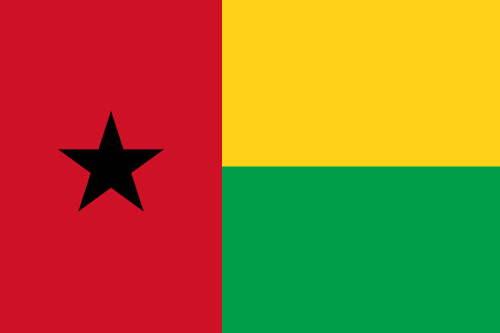App Screenshots
App Description
Scan and extract text from images with incredible accuracy using ocrX. It supports extracting text from images in over 100 languages. Recognize text from any images using our powerful OCR (Optical Character Recognition) engine. Supports handwritten texts. You can share the extracted text from the app directly. ocrX also supports exporting the extracted text as a Text or PDF file. Features: - High accuracy OCR. - Supports 100+ languages. - History of scanned images. - Edit the extracted text to make changes if required. - Share the extracted text to your preferred app. - Copy the extracted text to the clipboard. - Export the extracted text as a Text or PDF file. How to use: 1. Open the app and tap on the New button. 2. Select the image from your Photo Library. 3. Crop the image if required. 4. Choose the language of text inside your image. 5. That's it. ocrX will scan and extract text from the image automatically. We would love to hear from you. Feel free to reach out to us at [email protected] for feedback or any queries. Your usage of this app is governed by the following policies: Privacy Policy: https://legal.ocrx.app/privacy-policy Terms of Service: https://legal.ocrx.app/terms-of-service Everything else is governed by the terms presented under Apple's End User License Agreement. Apple's EULA: https://www.apple.com/legal/internet-services/itunes/dev/stdeula/ Cheers! :)
What's New
Basic Info
Aculix Technologies LLP
aculix.ocrx.app
1.3
Tools
Nécessite iOS 15.0 ou une version ultérieure. Compatible avec l’iPhone, l’iPad et l’iPod touch.
Anglais
4+
China,United States,Taiwan, China,China Hong Kong,Japan,Korea,India,Malaysia,Canada,Brazil,United Kingdom,Russia,Germany,Australia,Egypt,South Africa,Mauritania,Niger,Libya,Armenia,Madagascar,Kenya,Azerbaijan,Denmark,Zimbabwe,Bahrain,Namibia,Thailand,Sierra Leone,Kazakhstan,Mozambique,Guinea-Bissau,New Zealand,Argentina,Tajikistan,Angola,Antigua and Barbuda,Philippines,Malawi,Nicaragua,Colombia,Tanzania,Lithuania,Latvia,Saint Kitts and Nevis,Turkmenistan,Rwanda,Solomon islands,Myanmar,Swaziland,Guatemala,Yemen,Botswana,Afghanistan,Sweden,Maldives,Suriname,Liberia,Dominican Republic,Mauritius,Kuwait,Indonesia,Chile,Singapore,Barbados,Nepal,Gambia,Belize,Fiji,Vanuatu,Papua New Guinea,Netherlands,Republic of Moldova,Cambodia,Guyana,Bermuda,Chad,Dominica,Italy,Malta,Macao, China,Laos,Sao Tome and Principe,Bhutan,Mongolia,Mexico,Seychelles,Brunei Darussalam,Belgium,Pakistan,Sri Lanka,Tonga,Cayman islands,British Virgin islands,Turks and Caicos islands,Anguilla,Poland,Bahamas,Palau,Micronesia,St.Vincent and the Grenadines,Saint Lucia,Peru,Senegal,Grenada,Montserrat,Nauru,Romania,Ukraine,Tunisia,Serbia,France,Venezuela,Ireland,Slovakia,Austria,Bosnia and Herzegovina,Paraguay,Costa Rica,Turkey,Iceland,Nigeria,Greece,Morocco,Congo, Democratic Republic,Czech Republic,Ghana,Norway,Bulgaria,Hungary,Montenegro,Cameroon,Qatar,Jamaica,Burkina Faso,Ecuador,Croatia,Finland,Honduras,Albania,Slovenia,Bolivia,Mali,Cote d'Ivoire,United Arab Emirates,North Macedonia,Uruguay,Algeria,Salvador,Saudi Arabia,Panama,Cape Verde,Uganda,Portugal,Zambia,Belarus,Israel,Uzbekistan,Luxembourg,Lebanon,Oman,Cyprus,Switzerland,Gabon,Benin,Congo,Trinidad and Tobago,Georgia,Kyrgyzstan,Estonia,Jordan,Vietnam,Spain
Not supported
Open


 Ranking
Ranking