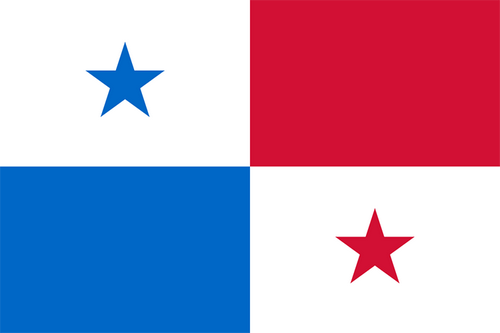- Latest Version3.6.4
- Time Since Latest Version1Year234days10Hour
- Total Updated Versions (last 1 year)0
Version Timeline
- -
Version History
- Version: 3.6.411/27/2022Update Log
Updates for new versions of Android
ScreenshotsApp DescriptionGalería Cast es la manera fácil de mostrar sus fotos y videos desde su dispositivo Android en tu TV o Windows 7 + ordenador. Tiene características avanzadas, como la pizca distancia para zoom que amplía estas acciones hasta el final a su televisor. Su apoyo a los medios va más allá de lo que la aplicación Galería Android puede hacer. Incluye soporte para la mayoría de las fotos en RAW.
Galería moldeada trabaja con Chromecast, Apple TV (AirPlay) y puede SmartTVs y Blu-Ray (UPnP / DLNA Medios Renderers). Si el dispositivo de transmisión no está en la lista en concreto, por favor, probar la versión gratuita primero.
Característica única Set:
- Visualización remota de imágenes y vídeo
- Movimiento remoto y pellizcar para hacer zoom para fotos
- Selección de pantalla remota Fácil
- Imágenes prestados a la resolución de pantalla, no sólo escalar miniaturas.
- Soporte para la mayoría de los tipos de RAW de cámara
- Apoyo a la lectura de las unidades montadas
- JPEG Pantalla e información de metadatos EXIF RAW
- Nexus Medios apoyo Importador
- Experimental Google Cloud Print apoyo
- Escaneo rápido
Exclusive Pro Características Versión:
-Streaming ilimitado de imágenes y vídeos RAW
-Sin publicidad!
-No Watermark remoto
-Imagen de alta calidad de representación Opción
-Photo opción Histograma
-Aleatorios diapositivas Opción
-Photo Preferencia Orden de Clasificación
Próximamente:
-Music/Audio Fundición
-Photo Editor Integración
-Vista de carpeta Soporte
Notas técnicas:
-Galería Cast está limitado por lo que el dispositivo puede soportar. La mayoría de los dispositivos son compatibles con la transferencia de fotos y muchos video de la ayuda 3GP/MP4.
-Una conexión WiFi es necesaria para la visión remota. No funciona en redes 3G/4G. Wireless G es compatible, pero inalámbrico N es recomienda para video.
Echa un vistazo a mi sitio web para más información y consejos. - Version: 3.5.303/11/2018Size:3.1MScreenshotsApp Description
Gallery Cast is the easy way to display your photos and videos from your Android device to your TV or Windows 7+ Computer. It has advanced features, like remote pinch to zoom that extends these actions all the way to your television. Its media support goes beyond what the Android Gallery app can do. It includes support for most RAW photo types.
Gallery Cast works with Chromecast, Apple TV (AirPlay) and may SmartTVs and Blu-Ray Players (UPNP/DLNA Media Renderers). If your streaming device is not specifically listed, please try the free version first.
Unique Feature Set:
- Remote display of pictures and video
- Remote move and pinch zooming for photos
- Easy remote display selection
- Images rendered to your screen resolution, not just scaled thumbnails.
- Support for most camera raw types
- Support for reading from mounted drives
- Display JPEG and RAW EXIF metadata information
- Nexus Media Importer support
- Experimental Google Cloud Print support
- Fast scanning
Exclusive Pro Version Features:
-Unlimited streaming of RAW images and videos
-No Ads!
-No Remote Watermark
-High Quality Photo Rendering Option
-Photo Histogram Option
-Randomized Slide Show Option
-Photo Sort Order Preference
Coming Soon:
-Music/Audio Casting
-Photo Editor Integration
-Folder View Support
Technical Notes:
-Gallery Cast is limited by what your device can support. Most devices support photo transfer and many support 3gp/mp4 video.
-A WiFi connection is required for remote viewing. Will not work on 3G/4G networks. Wireless G is supported, but wireless N is recommend for video.
Check out my website for more information and tips. - Version: 2018-03-1103/11/2018Size:3.1MUpdate Log
-Support for 4K TVs
-Improved MKV support
-Improved UPNP support
-Improved power management (Android O compliant)
-Many, many bug fixes.ScreenshotsApp DescriptionGallery Cast is the easy way to display your photos and videos from your Android device to your TV or Windows 7+ Computer. It has advanced features, like remote pinch to zoom that extends these actions all the way to your television. Its media support goes beyond what the Android Gallery app can do. It includes support for most RAW photo types.
Gallery Cast works with Chromecast, Apple TV (AirPlay) and may SmartTVs and Blu-Ray Players (UPNP/DLNA Media Renderers). If your streaming device is not specifically listed, please try the free version first.
Unique Feature Set:
- Remote display of pictures and video
- Remote move and pinch zooming for photos
- Easy remote display selection
- Images rendered to your screen resolution, not just scaled thumbnails.
- Support for most camera raw types
- Support for reading from mounted drives
- Display JPEG and RAW EXIF metadata information
- Nexus Media Importer support
- Experimental Google Cloud Print support
- Fast scanning
Exclusive Pro Version Features:
-Unlimited streaming of RAW images and videos
-No Ads!
-No Remote Watermark
-High Quality Photo Rendering Option
-Photo Histogram Option
-Randomized Slide Show Option
-Photo Sort Order Preference
Coming Soon:
-Music/Audio Casting
-Photo Editor Integration
-Folder View Support
Technical Notes:
-Gallery Cast is limited by what your device can support. Most devices support photo transfer and many support 3gp/mp4 video.
-A WiFi connection is required for remote viewing. Will not work on 3G/4G networks. Wireless G is supported, but wireless N is recommend for video.
Check out my website for more information and tips.


 Ranking
Ranking