Bundle ID
Rating
Current Version Ratings
3.7
3.7
Star Rating
Recent Ratings
5
5464
4
947
3
681
2
659
1
2048
Ratings Trend
Daily Review Trends
Reviews Details
Search
Sticky Reviews: Refers to the reviews displayed directly on the Google Play app details page. To view other reviews, you need to click on "View all reviews" on Google Play.
Rating | Review Content | Release Time |
|---|---|---|
The app keeps crashing, and sometimes, it won't even let me open the app. But it usually crashes around when it tells me I got a certain percentage done. |
07/02/2024 04:58:56
| |
06/20/2024 09:39:09
| ||
06/12/2024 22:32:47
| ||
06/10/2024 08:32:09
| ||
would be more fun if the page would stop jumping when I choose a different color. I do mine in blocks not strictly by one color at a time. have it where we can't stop it from jumping and I'd rate it higher.. also quit asking CONSTANTLY to buy pro...no way I'm going to. |
06/08/2024 12:15:08
|
Showing results 1 to 5 of 5 reviews


 Ranking
Ranking




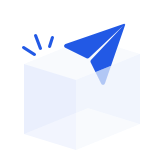 No data yet.
No data yet.
9806 ratings