If you can't download, you can open Smart Switch from device's Settings menu
Bundle ID
Rating
Current Version Ratings
4.2
4.2
Star Rating
Recent Ratings
5
277880
4
33811
3
21647
2
11577
1
55490
Ratings Trend
Daily Review Trends
Reviews Details
Search
Sticky Reviews: Refers to the reviews displayed directly on the Google Play app details page. To view other reviews, you need to click on "View all reviews" on Google Play.
Rating | Review Content | Release Time |
|---|---|---|
Does this app only works on any android smartphone to galaxy or work on galaxy to any android. I mean both. Please reply quick because I want to clone android phone to my galaxy a series phone. |
07/15/2024 21:58:58
| |
07/15/2024 18:07:58
| ||
07/15/2024 17:01:36
| ||
07/15/2024 12:46:07
| ||
07/15/2024 11:03:30
| ||
Don't like it too many glitches and I can appreciate your apology but that's all I see is apologies no corrections to the glitches and problems with the app so try less apologizing and more action on fixing the glitches!!!!! |
07/15/2024 10:22:21
| |
Like other apps, this doesn't say what it actually does. For the older generation it would be nice if they were easy to use |
07/15/2024 05:13:45
| |
Did not work at all no transfer what so ever big waste of time plus they want you to pay. |
07/15/2024 04:58:14
| |
07/15/2024 02:54:05
| ||
07/15/2024 01:45:30
|
Showing results 1 to 10 of 435 reviews
- 1
- 2
- 3
- 4
- 5
- 6
- 44


 Ranking
Ranking




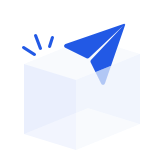 No data yet.
No data yet.
400407 ratings